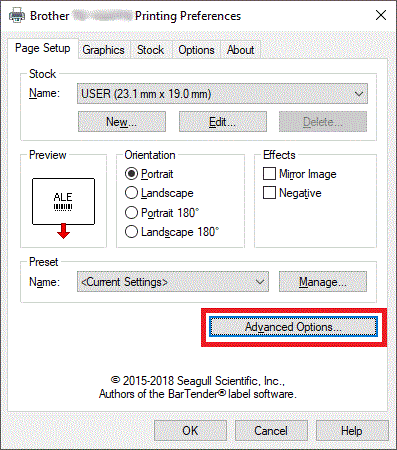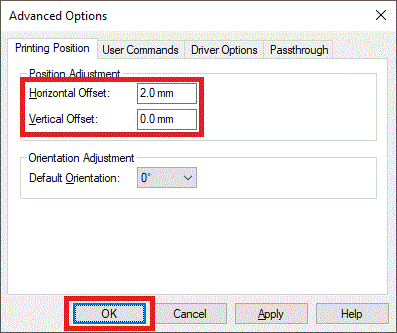TJ-4121TN
 |
FAQs & Troubleshooting |
How to adjust the printout position
Follow the procedure below:
-
Open the printer folder. (Refer to the FAQ: "How to open the Devices and Printers window")
-
Right-click the printer whose settings you want to change, and then select Printing Preferences.
-
Click Advanced Options.
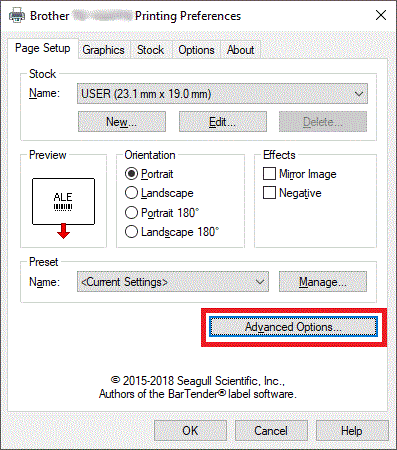
-
Adjust the horizontal and vertical positions. Click the OK button to apply the settings.
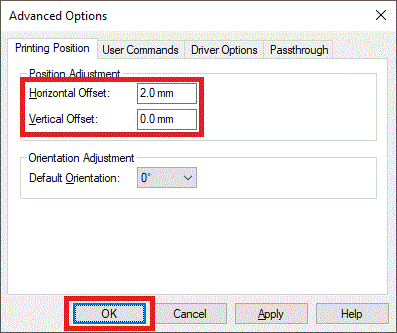
If your question was not answered, have you checked other FAQs?
Have you checked the manuals?
If you need further assistance, please contact Brother customer service:
Related Models
RJ-2035B, RJ-2055WB, RJ-3035B, RJ-3055WB, TD-4420TN, TD-4520TN, TD-4650TNWB, TD-4650TNWBR, TD-4750TNWB, TD-4750TNWBR, TJ-4005DN, TJ-4020TN, TJ-4021TN, TJ-4021TNR, TJ-4120TN, TJ-4121TN, TJ-4121TNR, TJ-4420TN, TJ-4422TN, TJ-4520TN, TJ-4522TN
Content Feedback
To help us improve our support, please provide your feedback below.