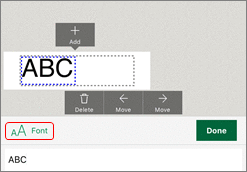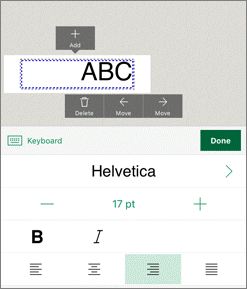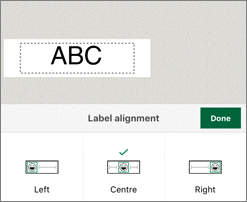PT-P710BT
 |
FAQs & Troubleshooting |
What is the difference between the text box layout and the label layout? (P-touch Design&Print)
Text box layout: Text can be aligned on the left or right side or in the center of the text box.
Label layout: Objects can be aligned on the left or right side or in the center of the label.
Do the following procedure for each setting:
Text box layout
-
Tap the label on the editing screen and then input the text and symbol.
-
Tap the [Font] on the text input screen.
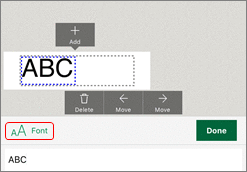
-
Select the position you want to place and tap the [Left], [Center] or [Right] in the font setting.
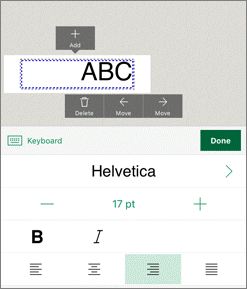
The settings specified in Label layout are overwritten by the settings of the text box layout.
Label layout
-
Tap the [Label alignment] bottom of the editing screen.
-
Select the position you want to place and tap the [Left], [Center] or [Right].
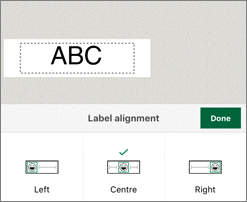
If your question was not answered, have you checked other FAQs?
Have you checked the manuals?
If you need further assistance, please contact Brother customer service:
Related Models
PT-P300BT, PT-P710BT
Content Feedback
To help us improve our support, please provide your feedback below.