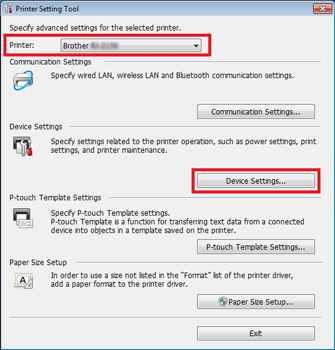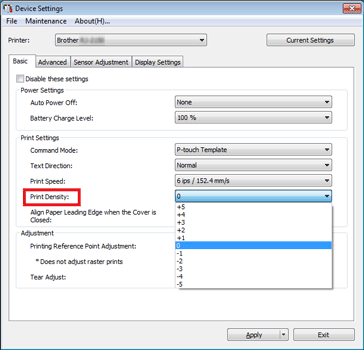RJ-4250WB
 |
FAQs & Troubleshooting |
The print quality is poor.
Clean the print head or roller.
Dust or dirt on the print head or platen roller may prevent it from turning freely.
To see how to clean the print head or roller, click here.
Adjust the printing density.
The print density can be specified in the Printer Setting Tool.
-
Connect the printer to be configured to the computer.
-
Start the Printer Setting Tool.
Refer to "Using the Printer Setting Tool (for Windows)".
-
The [Printer Setting Tool] window appears.
Select the printer and click the [Device Settings...] button.
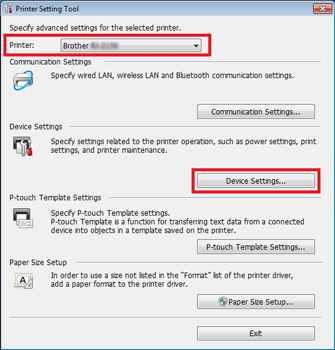
-
The [Device Settings] window appears.
In the Basic tab, select the desired settings from the pull-down menus.
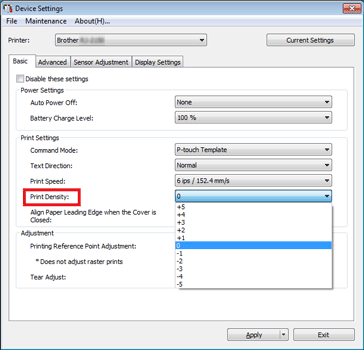
-
Click [Apply] to save the settings in the printer.
If your question was not answered, have you checked other FAQs?
Have you checked the manuals?
If you need further assistance, please contact Brother customer service:
Related Models
RJ-2030, RJ-2050, RJ-2140, RJ-2150, RJ-4230B, RJ-4250WB
Content Feedback
To help us improve our support, please provide your feedback below.