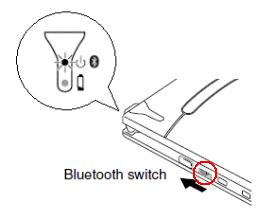MW-140BT
 |
FAQs & Troubleshooting |
Although the print command was sent to the MPrint printer, the printer does not print.
With a Bluetooth® connection:
-
Check that the Bluetooth switch is on and that the status indicator light is blue. For more information about the status indicator, refer to the FAQ: What do the indicator lights on the printer mean?
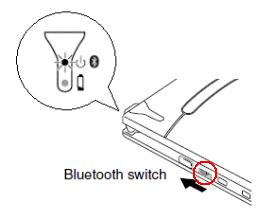
-
Make sure that Bluetooth communication will be valid using the settings of the computer or Pocket PC.
-
Make sure that another computer or Pocket PC is not transmitting data to the printer via USB or Bluetooth.
With a USB connection:
-
Check that this printer is securely connected to the computer with the USB cable.
-
Make sure that another computer or Pocket PC is not transmitting data to the printer via Bluetooth.
If your question was not answered, have you checked other FAQs?
Have you checked the manuals?
If you need further assistance, please contact Brother customer service:
Content Feedback
To help us improve our support, please provide your feedback below.