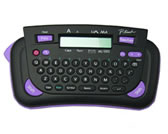PT-80
FAQs & Troubleshooting |
How do I initialize and clear the P-touch to factory default settings?
- Turn off the P-touch.
- Hold down the Shift key and the "R" key.
- While holding down the Shift key and the "R" key, press the On/Off key or Power key once and then release the Shift key and the "R" key.
- "English" should be on the display. The machine has been initialized.
The text and formats in the display are erased.
Also, the language, unit, and Time & Date settings will be cleared.
Content Feedback
To help us improve our support, please provide your feedback below.