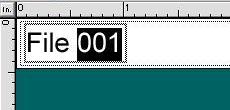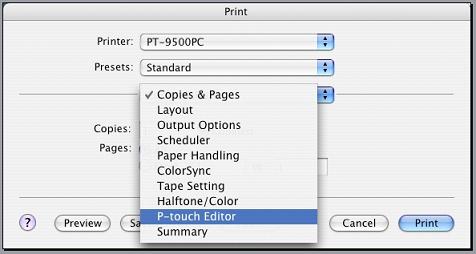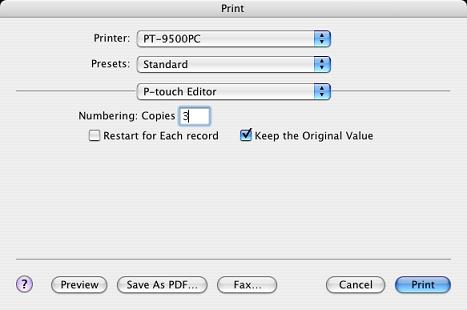PT-9200DX
 |
FAQs & Troubleshooting |
How can I use the Sequential Numbering Feature? (P-touch Editor 3.2 for Mac)
To use Sequential Numbering Feature:
-
Type the text.
-
Highlight the number that you wish to increase.
-
Select "Numbering" from the "Edit" menu.
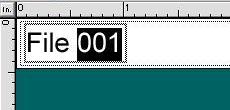
-
Select "Print" from the "File" menu to open the print dialog box.
-
Select "P-touch Editor" from the pull-down menu.
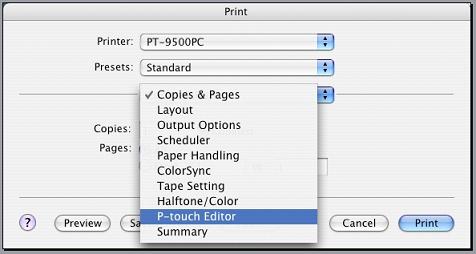
-
Type in the number of labels to be printed while increasing the values in the Numbering field.
-
Click the print button.
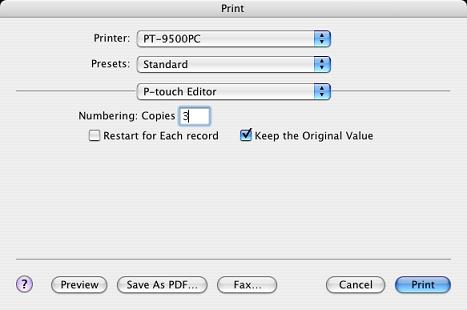
-
The labels will print in sequential order.
If your question was not answered, have you checked other FAQs?
Have you checked the manuals?
If you need further assistance, please contact Brother customer service:
Related Models
PT-2420PC, PT-2450DX, PT-2700, PT-3600, PT-9200DX, PT-9500PC, PT-9600, QL-1050, QL-1050N, QL-500, QL-500A, QL-550, QL-560, QL-650TD
Content Feedback
To help us improve our support, please provide your feedback below.