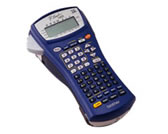PT-2460
FAQs & Troubleshooting |
How do I adjust the tape margin?
To adjust the tape margin, follow the steps below:
-
Press
 , and then press
, and then press  .
. -
Press
 or
or  until the display shows "MARGIN" with the current margin setting.
until the display shows "MARGIN" with the current margin setting. -
Press
 to increase the margin or
to increase the margin or  to decrease the margin. You can also use the number keys to type in the desired setting.
to decrease the margin. You can also use the number keys to type in the desired setting.The minimum margin that can be set is 2 mm and the maximum is 99 mm.
-
Press
 .
.
Content Feedback
To help us improve our support, please provide your feedback below.