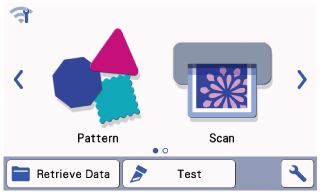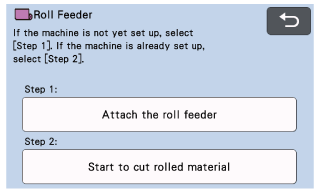SDX CE
 |
FAQs & Troubleshooting |
E02001 appears on the computer screen.
Error message
Failed to transfer the file.
Return to the home screen on your machine and try again.(E02001)
-
Cause
The home screen was not displayed on the LCD display screen when selecting Transfer FCM File to ScanNCut DX via USB Cable.
-
Solution
Make sure that the home screen is displayed on the LCD display screen, and then try it again.
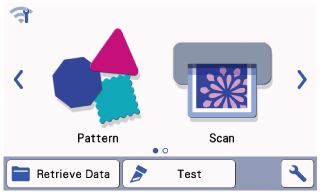
When transferring a pattern for the roll feeder using the USB cable, make sure that the home screen or the following screen is displayed.
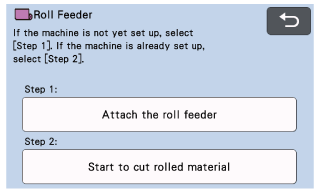
Roll Feeder is sold separately.
If your question was not answered, have you checked other FAQs?
Have you checked the manuals?
If you need further assistance, please contact Brother customer service:
Related Models
SDX CE, SDX1000, SDX1200, SDX1250, SDX135, SDX1350, SDX1500, SDX1550, SDX2200D, SDX2240D, SDX2250D, SDX900, SDX950, SDX950SK, SDXTL
Content Feedback
To help us improve our support, please provide your feedback below.