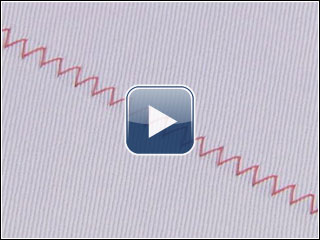AE2700
FAQs & Troubleshooting |
Adjusting the stitch length and width [Video instructions]
Video instructions for "Adjusting the stitch length and width".
Click on the image to play the video instructions.
* This movie is being streamed from YouTube. (Opening new window.)
- The product or components shown in this video may differ from the ones that you are using.
- Video contents may change without prior notice.
-
You can change the captions settings that are show in the YouTube video by clicking
 (Captions) .
(Captions) .
Related Models
AE2700, ArtCity 250A, ArtCity 300A, artwork 33A, artwork 37A, BN27, BN37, GS2700, Hanami 27s, Hanami 37s, KYOTO, LX27NT, LX37NT, ModerN 30A, ModerN 39A, RH127, RH137, RS40s, RS45s, Satori 300, Satori 400, STAR 27s, STAR 37s, Style 30s, Style 35s, Universal 27S, Universal 37S, Vitrage M77, Vitrage M79, XQ2700, XQ3700
Content Feedback
To help us improve our support, please provide your feedback below.