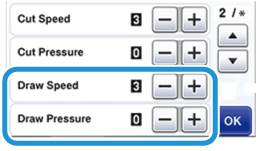CM840
 |
FAQs & Troubleshooting |
The drawn line is thicker (thinner) than intended.
Possible Causes (or Results)
The drawing speed (“Draw Speed”) or drawing pressure (“Draw Pressure”) is incorrect.
Solutions
-
Adjust the settings for “Draw Speed” and “Draw Pressure” in the settings screen.
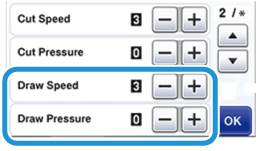
>> For details, see “Settings for Specific Functions”.
-
To draw thicker lines, increase the drawing pressure.
-
To draw thinner lines, decrease the drawing pressure.
-
To draw thicker lines, reduce the drawing speed.
-
To draw thinner lines, increase the drawing speed.
-
After adjusting the settings, perform a trial drawing operation.
If your question was not answered, have you checked other FAQs?
Have you checked the manuals?
If you need further assistance, please contact Brother customer service:
Related Models
CM260, CM300, CM600, CM600DX, CM700, CM750, CM800Q, CM840, CM900
Content Feedback
To help us improve our support, please provide your feedback below.