Innov-is 450
FAQs & Troubleshooting |
How do I manually thread the needle?
When using special thread, thread with a thickness of 130/20 or thicker, the wing needle or the twin needle which cannot be used with the needle threader, thread the needle as described below.
-
Thread the machine to the needle bar thread guide.
-
Lower the presser foot lever.
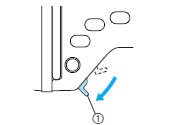
 Presser foot lever
Presser foot lever -
Pass the thread through the eye of the needle from front to back.

- Raise the presser foot lever, pass the end of the thread through the presser foot, and then pull out about 5 cm (2 inches) of thread toward the rear of the machine.
Related Models
BM-3500/2600, BM-3600/2700, comfort 10/12/15, comfort 25, comfort 25A/35A, Elite 95E, HQ-17, HQ-27, HQ-33, Innov-is 10/10A, Innov-is 1200, Innov-is 1250, Innov-is 15, Innov-is 1500D/1500, Innov-is 150SE/ 150, Innov-is 20/20LE, Innov-is 200, Innov-is 2200, innov-is 25, Innov-is 250, Innov-is 27SE, Innov-is 30, Innov-is 300, Innov-is 35, Innov-is 350SE, Innov-is 400, Innov-is 450, Innov-is 50, Innov-is 500, Innov-is 55, Innov-is 550SE/ 550, Innov-is 55FE, Innov-is 600, Innov-is 650, Innov-is 670, Innov-is 900, Innov-is 950, Innov-is 955, JK4000, JK7000, JS-70E, L-15, L-25/35, L-30/40, ML-55/65/75, ML-600, ML-750, ML-900, NX-200, NX-2000, NX-400Q/400, NX-600, Prestige 100/200/300, Prestige 50, PX-100/200/300, PX-330, QC-1000, QS-480 Quilter's Edition, QS-960 Quilter's Edition, RS-15/20/25/30/35, RS-5/7/9/11, XL-2120/2220/2230, XL-2130/2140/2150, XL-2240/2250, XL-2600/2610/2620, XL-3500/ 3510/3520, XL-3600, XL-5010/5020/5030, XL-5011/5012/5021/5031/5032, XL-5050/5060/5070, XL-5130/5232/5340, XL-5500, XL-5600, XL-5700, XR-14/17/21
