Innov-is F420
FAQs & Troubleshooting |
How do I thread the machine (Threading the upper thread)?
-
Three spool cap sizes are available, allowing you to choose a spool cap that best fits the size of spool being used. If the spool cap is too small for the spool being used, the thread may catch on the slit in the spool or the needle may break. When using mini king thread spool, use the thread spool insert (mini king thread spool). For more information regarding the choice of spool caps for your thread choice, refer to How do I wind the bobbin?

- When threading the upper thread, carefully follow the instructions. If the upper threading is not correct, the thread may become tangled or the needle may bend or break.
- Never use a thread weight of 20 or lower.
- Use the needle and the thread in the correct combination. For details on the correct combination of needles and threads, refer to Combination of fabric, thread and needle.
Threading the upper thread
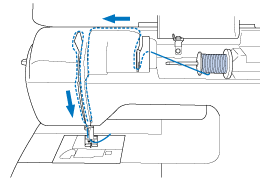
When threading the upper thread, carefully follow the instructions.
- Turn on the sewing machine.
-
Raise the presser foot lever to raise the presser foot.
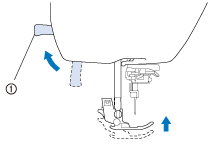
(1) Presser foot lever The upper thread shutter opens so the machine can be threaded.
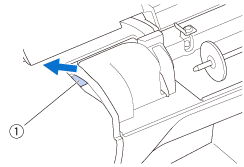
(1) Shutter If the presser foot is not raised, the machine cannot be threaded.
-
Press
 (Needle position button) once or twice to raise the needle.
(Needle position button) once or twice to raise the needle.
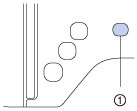
(1) Needle position button The needle is correctly raised when the mark on the handwheel is at the top, as shown below. Check the handwheel and, if this mark is not at this position, press
 (Needle position button) until it is.
(Needle position button) until it is.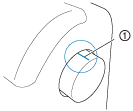
(1) Mark on handwheel -
Remove the spool cap that is inserted onto the spool.
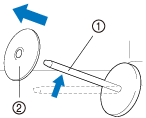
(1) Spool pin (2) Spool cap
-
Place the spool of thread onto the spool pin.
Slide the spool onto the pin so that the spool is horizontal and the thread unwinds to the front at the bottom.
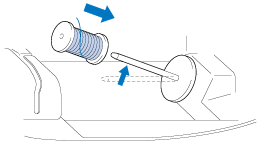
If the spool or the spool cap is not positioned correctly, the thread may become tangled around the spool pin or thread guide and the needle may break.
-
Slide the spool cap onto the spool pin.
Slide the spool cap as far as possible to the right, as shown, with the rounded side on the left.
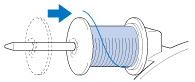
-
While holding the thread lightly with your right hand, pull the thread with your left hand, and then pass the thread behind the thread guide cover and to the front.
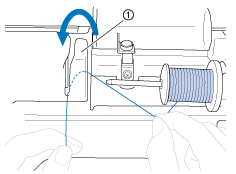
(1) Thread guide cover -
While holding the thread lightly with your right hand, pass the thread under the thread guide plate, and then pull it up.
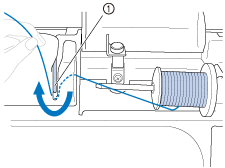
(1) Thread guide plate -
Pass the thread through the thread channel in the order shown below.
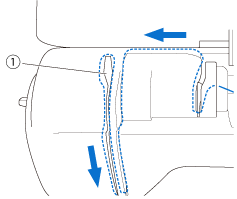
(1) Shutter - If the presser foot has been lowered and the shutter is closed, the machine cannot be threaded. Be sure to raise the presser foot to open the shutter before threading the machine. In addition, before removing the upper thread, be sure to raise the presser foot to open the shutter.
-
This machine is equipped with a window that allows you to check the position of the take-up lever. Look through this window and check that the thread is correctly fed through the take-up lever.
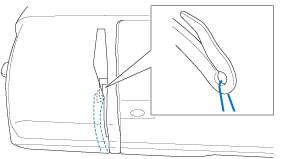
- Lower the presser foot lever to lower the presser foot.
-
Press
 .
.
If is pressed while the presser foot is raised, an error message appears. Lower the presser foot. The screen changes, and all keys and operation buttons are locked (except
is pressed while the presser foot is raised, an error message appears. Lower the presser foot. The screen changes, and all keys and operation buttons are locked (except  ).
).

-
Slide the thread behind the needle bar thread guide.
The thread can easily be slid behind the needle bar thread guide by holding the thread in your left hand, then feeding the thread with your right hand, as shown. Make sure that the thread is passed through to the left of the tab of the needle bar thread guide.
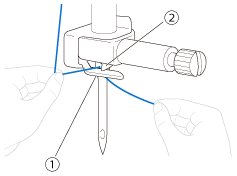
(1) Needle bar thread guide
(2) Tab
-
Raise the presser foot lever.
Threading the needle
- The needle threader can be used with machine needles 75/11 through 100/16.
- The needle threader cannot be used with the wing needle or the twin needle.
- When thread such as transparent nylon monofilament or specialty threads are used it is not recommended to use the needle threader.
- If the needle threader cannot be used, refer to “Threading the needle manually (without using the needle threader)”.
-
Pull the end of the thread, which has been passed through the needle bar thread guide, to the left, then pass the thread through the notch of the threader thread guide(A), and then firmly pull the thread from the front and insert it into the slit of the threader thread guide disk marked “7” all the way(B). Make sure that the thread passes through the notch of the threader thread guide.
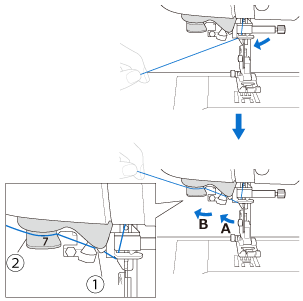
(1) Notch of the threader thread guide (2) Threader thread guide disk
-
Cut the thread with the cutter on the left side of the machine.
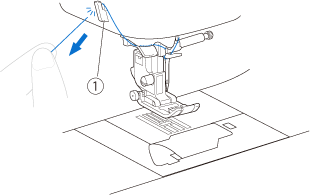
(1) Cutter - If the thread is pulled through and cannot be cut correctly, lower the presser foot lever so that the thread is held in place before cutting the thread. If this operation is performed, skip step 3.
- When using thread that quickly winds off the spool, such as metallic thread, it may be difficult to thread the needle if the thread is cut. Therefore, instead of using the thread cutter, pull out about 8 cm(approx. 3 inches) of thread after passing it through the threader thread guide disks (marked “7”).
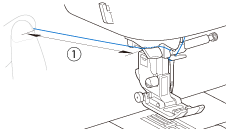
(1) 8 cm (approx. 3 inches) or more -
Lower the presser foot lever to lower the presser foot.
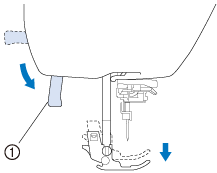
(1) Presser foot lever -
Lower the needle threader lever on the left side of the machine until it clicks, and then slowly return the lever to its original position.
The hook is rotated and passes the thread through the eye of the needle.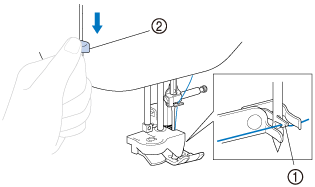
(1) Hook (2) Needle threader lever
If the needle is not raised to its highest position, the needle threader cannot thread the needle.Turn handwheel counterclockwise until the needle is at its highest position. The needle is correctly raised when the mark on the handwheel is at the top, as shown under "Threading the upper thread" step3.
-
Carefully pull the end of thread that was passed through the eye of the needle.
If the needle was not completely threaded, but a loop in the thread was formed in the eye of the needle, carefully pull the loop through the eye of the needle to pull out the end of the thread.
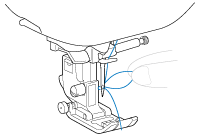
When pulling out the thread, do not pull it with extreme force, otherwise the needle may break or bend.
-
Raise the presser foot lever, pass the end of the thread through and under the presser foot, and then pull out about 5 cm (approx. 2 inches) of thread toward the rear of the machine.
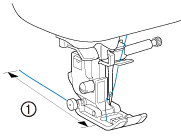
(1) 5 cm (approx. 2 inches) -
Press
 to unlock all keys and buttons.
to unlock all keys and buttons.

Threading the needle manually (without using the needle threader)
When using specialty thread, such as transparent nylon thread, a wing needle or a twin needle which cannot be used with the needle threader, thread the needle as described below.
-
Thread the machine to the needle bar thread guide.
For details, refer to “Threading the upper thread”. -
Lower the presser foot lever.
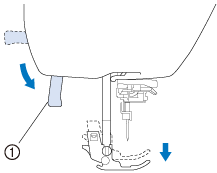
(1) Presser foot lever -
Insert the thread through the eye of the needle from front to back.
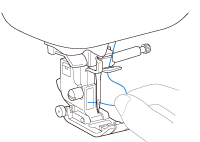
- Raise the presser foot lever, pass the end of the thread through and under the presser foot, and then pull out about 5 cm (approx. 2 inches) of thread toward the rear of the machine.
-
Press
 to unlock all keys and buttons.
to unlock all keys and buttons.

