MFC-J6947DW
FAQs & Troubleshooting |
Clean the Base Pad
Cleaning the Base Pad periodically may prevent the machine from feeding multiple sheets of paper when there are only a few sheets of paper left in the tray.
- If the paper support flap is open, close it, and then close the paper support.
- Pull the paper trays (1) completely out of the machine as shown by the arrow.
- Tray #1

- Tray #2
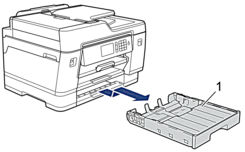
- Tray #3 (MFC-J6947DW)

- Clean the Base Pad (1) with a soft lint-free cloth moistened with water.
After cleaning, wipe the pad with a dry, soft lint-free cloth to remove all moisture.

- Slowly push the paper tray completely into the machine.
Content Feedback
To help us improve our support, please provide your feedback below.
