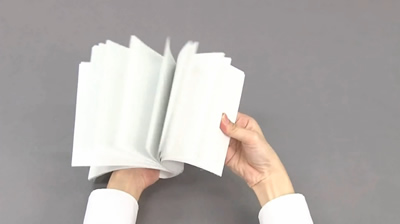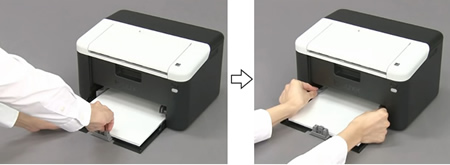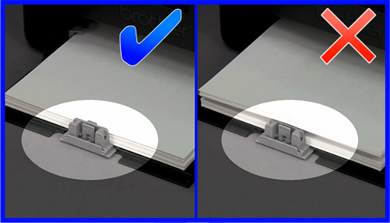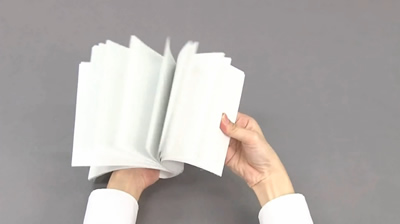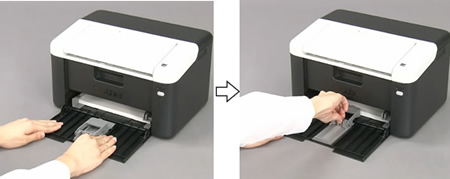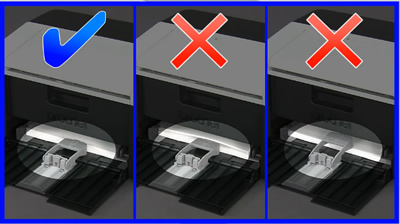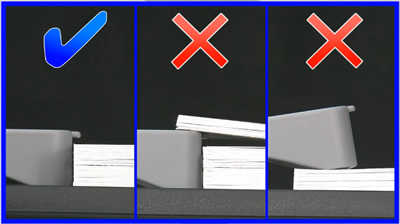HL-1212WE
 |
FAQs & Troubleshooting |
Load paper in the paper tray
Follow the steps below to load paper in the paper tray:
NOTE: Illustrations shown below are from a representative product and may differ from your Brother machine.
For A4 or Letter size paper
For A5 size paper
<For A4 or Letter size paper>
-
Open the front cover.

-
Adjust the paper guide.

-
Fan the paper.
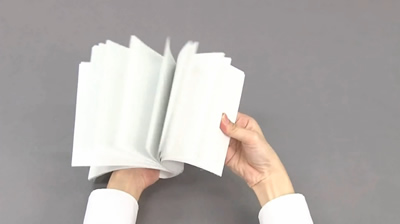
-
Load paper with the printing surface face up in the paper tray.

-
Adjust the paper guides to fit the paper.
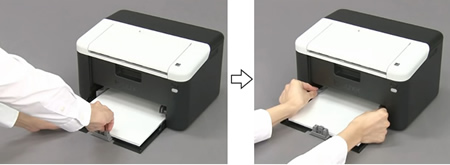
Make sure that your papers are loaded properly.
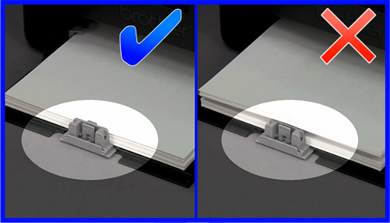
-
Open the output tray.

<For A5 size paper>
-
Open the front cover.

-
Adjust the paper guide, and then install the A5 paper tray part you unpacked earlier.

-
Fan the paper.
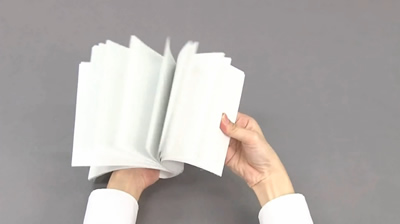
-
Load paper with the printing surface face up in the paper tray.

-
Press and slide the paper guides to fit the paper.
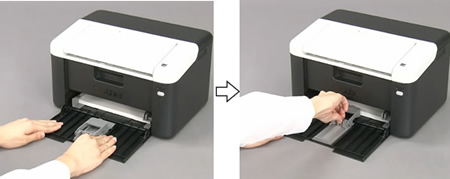
-
Adjust the paper guide.

Make sure that your papers are loaded properly.
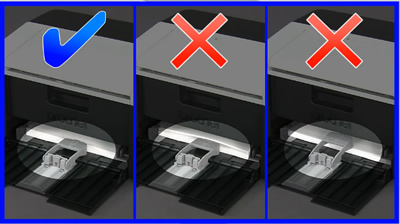
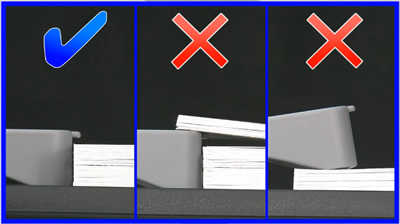
-
Open the output tray.

If your question was not answered, have you checked other FAQs?
Have you checked the manuals?
If you need further assistance, please contact Brother customer service:
Related Models
HL-1210W, HL-1210WE, HL-1210WR, HL-1212W, HL-1212WE, HL-1212WR, HL-1222WE, HL-1223WE, HL-1223WR
Content Feedback
To help us improve our support, please provide your feedback below.