MFC-9760
FAQs & Troubleshooting |
Make copies using my Brother machine.
To make copies, follow one of these steps:
- If you want to make a single copy, go to Making a Single Copy.
- If you want to make multiple copy, go to Making Multiple Copy.
NOTE: Illustrations shown below are from a representative product and may differ from your Brother machine.
- Do one of the following:
- To copy using the Automatic Document Feeder (ADF), follow these steps:
- Place the document(s) (1) you want to copy into the ADF face up, top edge first until you feel it touch the roller (3).
After you put your document(s) in the ADF, the LCD should display the fax-sending options. (fax models only)
- Adjust the paper guides (2) to fit the width of your document.
- Open the document stopper (4).
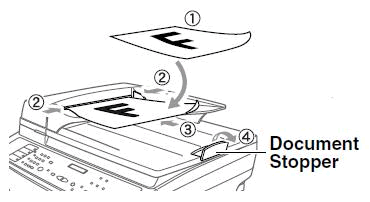
- Go to Step2.
- To copy using the flat scanner glass, follow these steps:
- Lift the document cover.
- Place the document you want to copy face down on the flat scanner glass.
Use the document guide lines on the left-hand side of the flat scanner glass to help you position your document
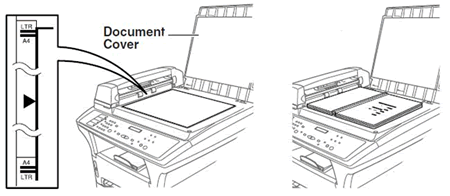
- Close the document cover.
If you are scanning a book or thick document, do not slam or press on the document cover.
- Lift the document cover.
- To copy using the Automatic Document Feeder (ADF), follow these steps:
- Press the Copy key to start copying.
NOTE: Illustrations shown below are from a representative product and may differ from your Brother machine.
Your Brother machine can make up to 99 copies at one time.
- Do one of the following:
- To copy using the Automatic Document Feeder (ADF), follow these steps:
- Place the document(s) (1) you want to copy into the ADF face up, top edge first until you feel it touch the roller (3).
After you put your document(s) in the ADF, the LCD should display the fax-sending options. (fax models only)
- Adjust the paper guides (2) to fit the width of your document.
- Open the document stopper (4).
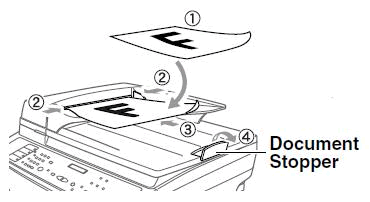
- Go to Step 2.
- To copy using the flat scanner glass, follow these steps:
- Lift the document cover.
- Place the document you want to copy face down on the flat scanner glass.
Use the document guide lines on the left-hand side of the flat scanner glass to help you position your document.
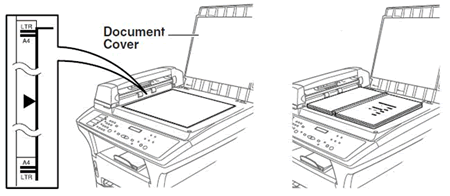
- Close the document cover.
If you are scanning a book or thick document, do not slam or press on the document cover.
- Lift the document cover.
- To copy using the Automatic Document Feeder (ADF), follow these steps:
- Use the dial pad or number keys to enter the number of copies you want to make.
- You can make up to 99 copies at once.
- Press the Copy key to start copying.
