DCP-8065DN
FAQs & Troubleshooting |
I'm using Windows 98/Me/NT/2000/XP. When I scan a multi-page document using the ADF, there is a long delay in scanning the pages, after the first page is scanned. How can I resolve this issue?
A patch file is available that will resolve this issue. To download and install the patch, please follow the instructions listed below.
Note for Windows 2000/XP Users:
You must log on as an Administrator.
- Make a temporary folder on your HDD as the location to save the downloaded self-extracting file. e.g. C:\brodnt
- Click here to start downloading the patch file.
- The Brother End-User License Agreement will appear. If you agree to the terms, click I ACCEPT.
- Download the file to the temporary folder created in Step 1.
- Once downloading is complete, open the folder and double click altwain.EXE to extract it.
- "ZIP Self Decompression" will appear. Click DECOMPRESS.
- "The decompression process was successful" will appear. Click OK.
- A folder, "altwain" will be created.
- Open the "altwain" folder and double click setup.exe.
- The language selection screen will appear. Select your language and click Next.
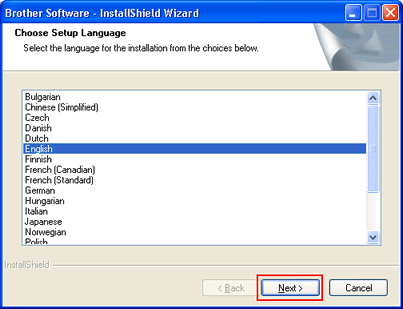
- The installation will start. Please follow the on-screen installation directions.
Content Feedback
To help us improve our support, please provide your feedback below.
