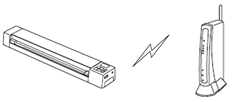DS-820W
FAQs & Troubleshooting
What is Infrastructure mode?
Infrastructure mode is a wireless network framework that has a central WLAN access point / router at the heart of the network.
For detail on Brother machine setting, refer to the User's Guide . The latest User's Guide is also available in the Manuals section of this website.> Click here to go to the Manuals section and see the latest version.
If your question was not answered, have you checked other FAQs?
Have you checked the manuals?
If you need further assistance, please contact Brother customer service:
Related Models DS-820W, DS-920DW
Content Feedback
To help us improve our support, please provide your feedback below.
Error Messages Paper Feed / Paper Jam Scan Mobile Others Advanced Functions (for Administrators) Linux Product Setup Driver / Software Network Settings Cleaning Specification OS Support Information
Scanner / Scan Key Tool Security Enhancement Error Message on Machine's Display Error Message on Computer Error Message on Mobile Device Paper Jam Paper Feed Problem Paper Loading / Handling Cannot Scan (via Network) Cannot Scan (via USB / Parallel) Cannot Scan (via Mobile Device) Scan Quality Problem General Scan Problem Scan from Mobile Device Scan from Computer (Windows) Scan from Computer (Macintosh) Scan Settings / Management Tips for Scanning Android™ Device-related Problem Brother iPrint&Scan / Mobile Connect (Android™) Machine problem Machine Setup / Settings Installing Drivers / Software Uninstalling Drivers / Software Driver / Software Settings Driver / Software tips Wireless Network Setting Problem Wireless Network Settings Tips for Network Settings Cleaning Product Specification Windows Support Macintosh Support