HL-6050D
FAQs & Troubleshooting |
When I print a PDF file in 2 in 1 mode, the printer prints dots after printing the first few pages. How do I stop this happening?
-
We recommend that you use version 5.05 or later of the Acrobat Reader software. This will resolve this problem.
-
If you do not wish to upgrade your Acrobat software, click 'File' and then select 'Print'. In the Properties window, check 'Print as image'. This will resolve this problem.
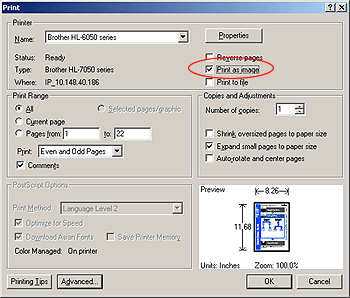
Content Feedback
To help us improve our support, please provide your feedback below.
