MFC-L5750DW
FAQs & Troubleshooting |
Toner specks
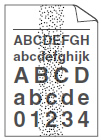
Check the following points to resolve the issue:
- Make sure the Media Type setting in the driver matches the type of paper you are using.
-
Clean the drum unit.
> Click here to see how to clean the drum unit. -
The toner cartridge may be damaged. Replace the toner cartridge with a new toner cartridge.
> Click here to see how to replace the toner cartridge. -
The drum unit may be damaged. Replace the drum unit with a new drum unit.
> Click here to see how to replace the drum unit. - The fuser unit may be contaminated. Contact Brother Customer Service from "Contact Us".
Related Models
DCP-B7500D, DCP-B7520DW, DCP-L2510D, DCP-L2512D, DCP-L2530DW, DCP-L2532DW, DCP-L2537DW, DCP-L2550DN, DCP-L2551DN, DCP-L2552DN, DCP-L5500DN, DCP-L6600DW, HL-B2080DW, HL-L2310D, HL-L2312D, HL-L2350DW, HL-L2352DW, HL-L2357DW, HL-L2370DN, HL-L2371DN, HL-L2372DN, HL-L2375DW, HL-L5000D, HL-L5100DN(T), HL-L5200DW(T), HL-L6250DN, HL-L6300DW(T), HL-L6400DW(T), HL-L6450DW , MFC-B7710DN, MFC-B7715DW, MFC-L2710DN, MFC-L2710DW, MFC-L2712DN, MFC-L2712DW, MFC-L2730DW, MFC-L2732DW, MFC-L2750DW, MFC-L2751DW, MFC-L2752DW, MFC-L5700DN, MFC-L5750DW, MFC-L6800DW(T), MFC-L6900DW(T), MFC-L6950DW, MFC-L6970DW
