MFC-L2740DWR
FAQs & Troubleshooting |
Lines across the page
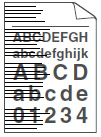
Please check the following points to solve the problem:
-
Clean the corona wire of the drum unit.
Please refer to the instructions, "Clean the corona wire."
-
Clean the drum surface.
Please refer to the instructions, "Clean the drum unit."
-
The drum unit may be damaged. Put in a new drum unit.
Please refer to the instructions, "REPLACE DRUM".
Related Models
DCP-L2500D, DCP-L2500DR, DCP-L2520DW, DCP-L2520DWR, DCP-L2540DN, DCP-L2540DNR, DCP-L2560DW, DCP-L2560DWR, FAX-2840, FAX-2845, FAX-2845R, FAX-2940, FAX-2940R, HL-L2300D, HL-L2300DR, HL-L2340DW, HL-L2340DWR, HL-L2360DN, HL-L2360DNR, HL-L2365DW, HL-L2365DWR, MFC-L2700DN, MFC-L2700DNR, MFC-L2700DW, MFC-L2700DWR, MFC-L2720DW, MFC-L2720DWR, MFC-L2740DW, MFC-L2740DWR
Content Feedback
To help us improve our support, please provide your feedback below.
