HL-L9470CDN
FAQs & Troubleshooting |
Vertical colored streaks or bands appear on the page
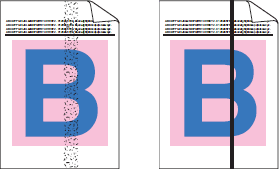
NOTE: Illustrations shown below are from a representative product and may differ from your Brother machine.
Check the following points to resolve the issue:
-
Clean all four corona wires (one for each color) inside the drum unit by sliding the green tab.
> Click here to see how to clean the corona wires.
-
Make sure the green tab of the corona wire is in the home position (1).
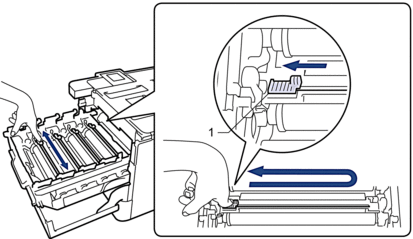
-
Replace the toner cartridge that matches the color of the streak or band.
To identify the color of the toner cartridge, follow the steps below:- > Click here to print the chart. [345KB/ PDF]
- Compare your printed document with the printed chart to identify the color causing the issue.
-
Replace the toner cartridge of the color.
> Click here to see how to replace the toner cartridge.
-
Install a new drum unit.
> Click here to see how to replace the drum unit.
Content Feedback
To help us improve our support, please provide your feedback below.
