HL-5440D
FAQs & Troubleshooting |
Black lines down the page
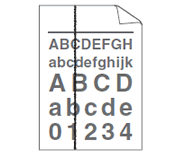
Please check the following points:
-
(For models with Automatic Document Feeder only)
Wipe the scanner glass strip with a dry lint free soft cloth.
-
Clean the corona wire inside the drum unit by sliding the green tab.
> Click here to see how to clean the corona wire.
-
Make sure the green tab of the corona wire is at the home position.
-
The drum unit may be damaged. Put in a new drum unit.
> Click here to see how to replace the drum unit.
-
The toner cartridge may be damaged. Put in a new toner cartridge.
> Click here to see how to replace the toner cartridge.
- The fuser unit may be contaminated. Please contact Brother Customer Service from "Contact Us".
Related Models
DCP-7055, DCP-7055R, DCP-7055W, DCP-7055WR, DCP-7057, DCP-7057R, DCP-7057WR, DCP-7060D, DCP-7060DR, DCP-7065DN, DCP-7065DNR, DCP-7070DW, DCP-7070DWR, DCP-8110DN, DCP-8250DN, FAX-2840, FAX-2845, FAX-2845R, FAX-2940, FAX-2940R, HL-5440D, HL-5450DN, HL-5450DNT, HL-5470DW, HL-6180DW, HL-6180DWT, MFC-7360N, MFC-7360NR, MFC-7460DN, MFC-7860DW, MFC-7860DWR, MFC-8510DN, MFC-8520DN, MFC-8950DW, MFC-8950DWT
Content Feedback
To help us improve our support, please provide your feedback below.
