VR
Preguntas frecuentes y solución de problemas |
How to select the "Eco Mode" or "Shutoff Support Mode" ?
You can save the machine power by setting the eco mode or the shutoff support mode.
If you leave the machine without using for a specified period of time, the machine enters in one of these modes.
Eco Mode
Machine will enter a sleep mode. Touch the screen or "Start/Stop" button to continue embroidering.
Shutoff Support Mode
Machine will turn off after set period of time. Turn machine off and then back on to restart embroidering.
| Condition | Eco Mode | Shutoff Support Mode |
|---|---|---|
| Available time | OFF, 0 - 120 (minute) | OFF, 1 - 12 (hour) |
| "Start/Stop" button | Green flashing | Green slow flashing |
| Suspended function | Machine light, Screen display, LED pointer | All functions |
| After recovering | The machine starts from the previous operation. | You need to turn off the machine. |
Press the "Start/Stop" button or touch the screen display to recover from these modes.
These settings can be specified from page 3 of the settings screen.
-
Use
 or
or  to select the time until entering the mode.
to select the time until entering the mode.
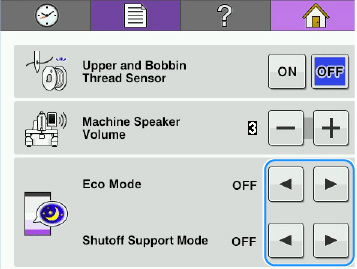
If you turn off the machine while the machine is in the "Eco Mode" or the "Shutoff Support Mode", wait for about 5 seconds before turning on the machine again.
