PE-DESIGN 11
FAQ & Fehlerbehebung |
I tried to create copies of the patterns using the Mirror Copy tool, the Circle Copy tool or the Matrix Copy tool. But the app keeps showing the spinning wheel, it doesn't quit and I can't operate the app.
Cause
When copying a large number of patterns using the Copy tool, the process of copying while merging patterns takes a very long time.
Solution
Follow the steps below to disable the option to merge patterns and try copying the patterns using the Copy tools.
-
If the software version of PE-DESIGN 11 is earlier than 11.22, update to the latest version. (Version 11.22 or higher)
-
Select the pattern, and then click the [Home] tab. Click [Arrange Copy] in the [Clipboard] group.
If a check mark appears beside [Merge Overlapping shapes] in the [Option] menu, click [Merge Overlapping shapes] to clear the check mark.
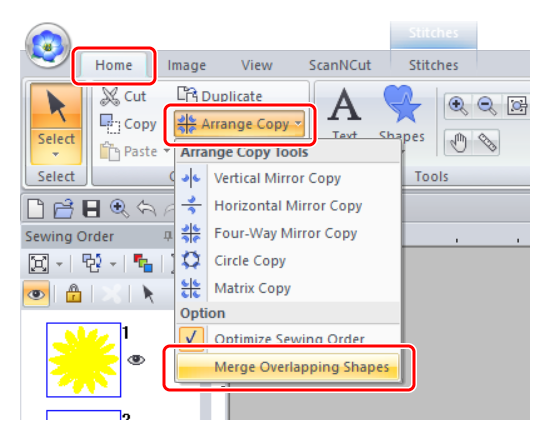
Rückmeldung zum Inhalt
Helfen Sie uns dabei, unseren Support zu verbessern und geben Sie uns unten Ihre Rückmeldung.
