MFC-845CW
FAQ & Fehlerbehebung |
I'm using Windows Vista. When I try to install the Full Driver & Software Package I receive the error message "Unhandled Exception". What should I do?
This issue typically occurs when you copy and transfer a file downloaded from another PC, by CD-R or USB memory. To resolve this issue create a temporary folder or directory on your HDD [hard disk drive] as the location to save the downloaded self-extracting file, e.g. C:\brodnt.
Then save the downloaded self-extracting file in the temporary folder. You can then extract the file and run the install.
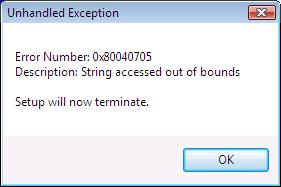
Relevante Modelle
DCP-130C, DCP-135C, DCP-150C, DCP-330C, DCP-350C, DCP-540CN, DCP-560CN, DCP-7010, DCP-7010L, DCP-7025, DCP-750CW, DCP-770CW, DCP-8060, DCP-8065DN, MFC-235C, MFC-240C, MFC-260C, MFC-440CN, MFC-465CN, MFC-5460CN, MFC-5860CN, MFC-660CN, MFC-680CN, MFC-7420, MFC-7820N, MFC-845CW, MFC-8460N, MFC-885CW, MFC-8860DN, MFC-8870DW, MFC-9420CN
