HL-2600CN
FAQ & Fehlerbehebung |
How do I replace the transfer roller?
- User replacement of some of these parts is not recommended.
- For replacement of the Paper Pick-up Roller, Separator Pad and the Transfer Drum, consult your local dealer/retailer.
- Actions 10 to 14 should only be carried out by your dealer or Brother Authorized Service Center when they have replaced the Paper Pick-up Roller, Separator Pad and the Transfer Drum.
- Replacement of only the Paper Discharger and the Transfer Roller is not a full 120K service and the counter should not be reset until these additional parts are replaced.
To replace the transfer roller, follow these steps:
- Press the Powerbutton to turn the printer Off.
- Open the Rear Access Cover.
- Release the Transfer Roller Lock Levers on the right and left hand sides, and then lift the Levers to release the Transfer Roller.

- Remove the Transfer Roller by gently pulling the right handside up. Slide the Transfer roller to the right to remove it.
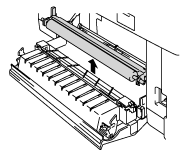
- Install the new Transfer Roller by holding the Lock Levers of the Transfer Roller and adjusting the angle of the Transfer Roller Lever shafts (both sides) to match the Transfer Unit groove. Set the Transfer Roller onto the shafts and place the Roller onto the springs as shown below:
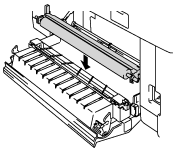
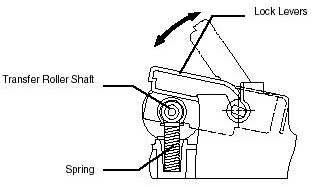
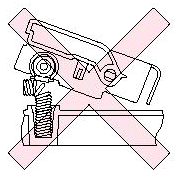
- Push down the Lock Lever to lock the Transfer Roller into place.
- Close the Rear Access Cover.
- Plug the printer into the AC outlet.
- Press the Powerbutton to turn on the printer.
- Press any of the Menu buttons (+, –, Setor Back) to take the printer Off Line.
- Press +or –until "RESET MENU" appears.
- Press Set to proceed to the next menu level, and then press +or –until "PARTS LIFE" appears.
- Press Set, and then press +until "120K KIT" appears.
- Press Set, and then press Go. The printer is now in the READY state.
Rückmeldung zum Inhalt
Helfen Sie uns dabei, unseren Support zu verbessern und geben Sie uns unten Ihre Rückmeldung.
