HL-3070CW
FAQ & Fehlerbehebung |
Jam Inside
If a paper jam occurs inside the printer, follow these steps:
- Turn off the printer's power switch and unplug the AC power cord.
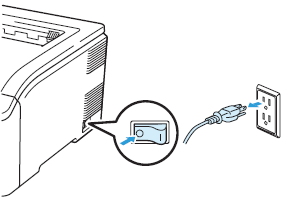
- Fully open the top cover by lifting up on the handle (1).
After you have just used the printer, some internal parts of the printer will be extremely hot. Wait at least 10 minutes for the printer to cool down before continuing to the next step.
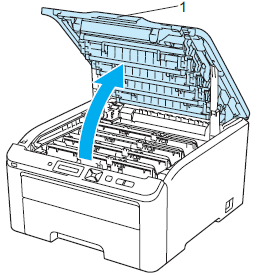
- Take out all four drum unit and toner cartridge assemblies.
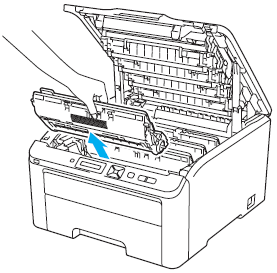
- We recommend that you place the drum unit and toner cartridge assembly on a clean, flat surface with a sheet of disposable paper or cloth underneath it in case you accidentally spill or scatter toner.
- To prevent damage to the printer from static electricity, DO NOT touch the electrodes shown in the illustration.

- Handle the toner cartridge carefully. If toner scatters on your hands or clothes, wipe or wash it off with cold water at once.
- To avoid print quality problems, DO NOT touch the shaded parts shown in the illustrations.
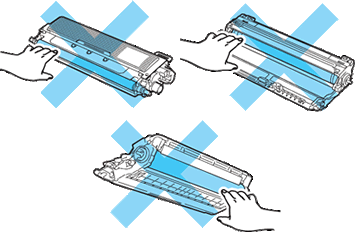
- Pull out the jammed paper slowly.
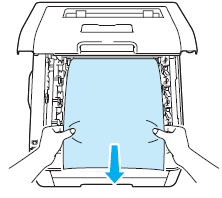
- Slide each drum unit and toner cartridge assembly into the printer. Make sure that you match the toner cartridge color to the same color label on the printer for all four drum unit and toner cartridge assemblies.
C- Cyan, M- magenta, Y- Yellow, K- Black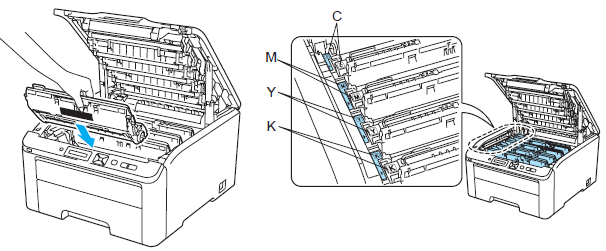
- Close the top cover of the printer.
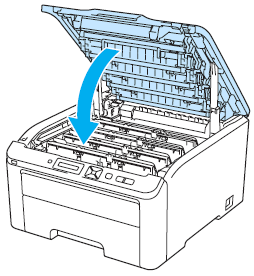
- Plug the printer back in and then turn on the power switch.
Rückmeldung zum Inhalt
Helfen Sie uns dabei, unseren Support zu verbessern und geben Sie uns unten Ihre Rückmeldung.
