MFC-9440CN
FAQ & Fehlerbehebung |
I'm using Windows. What format are the attachments when a document is scanned to e-mail and is a special viewer needed?
You can choose from several file formats when using the Scan to E-mail feature.
- Windows Bitmap (*.bmp)
- JPEG (*.jpg)
- TIFF- Uncompressed (*.tif)
- TIFF- Compressed (*.tif)
- TIFF Multi-Page- Uncompressed (*.tif)
- TIFF Multi-Page- Compressed (*.tif)
- Portable Network Graphics (*.png)
- PDF (*.pdf)
If you select TIFF or JPEG attachment format, you don't need a special viewer.
To change the default E-mail attachment file type, right-click the E-mail button on the ControlCenter, click ControlCenter Configuration and click the Software Button tab. From the File Type drop-down, make your selection and click OK.
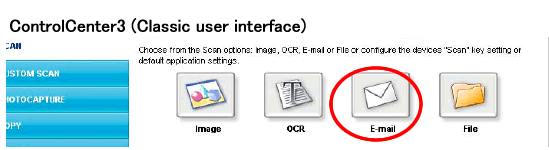
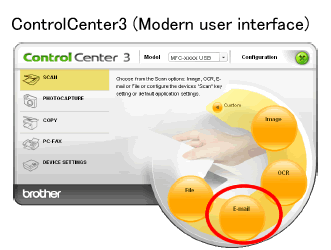
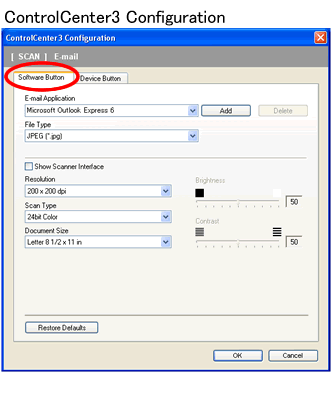
Relevante Modelle
DCP-130C, DCP-135C, DCP-145C, DCP-150C, DCP-165C, DCP-167C, DCP-185C, DCP-330C, DCP-350C, DCP-383C, DCP-385C, DCP-387C, DCP-540CN, DCP-560CN, DCP-585CW, DCP-6690CW, DCP-7030, DCP-7040, DCP-7045N, DCP-750CW, DCP-770CW, DCP-9040CN, DCP-9042CDN, DCP-9045CDN, MFC-235C, MFC-240C, MFC-250C, MFC-260C, MFC-290C, MFC-297C, MFC-3360C, MFC-440CN, MFC-465CN, MFC-490CW, MFC-5460CN, MFC-5490CN, MFC-5860CN, MFC-5890CN, MFC-5895CW, MFC-6490CW, MFC-660CN, MFC-680CN, MFC-6890CDW, MFC-7320, MFC-7440N, MFC-7840W, MFC-790CW, MFC-845CW, MFC-885CW, MFC-9440CN, MFC-9450CDN, MFC-9840CDW, MFC-990CW
