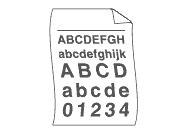HL-7050N
Nejčastější dotazy a pokyny pro odstraňování potíží
Printouts have a curl or wave.
Please check the following points:
Check the paper type and quality. High temperatures and high humidity will cause paper to curl. To see what kind of paper you can use, click here .
If you don't use the printer very often, the paper may have been in the paper tray too long. Turn over the stack of paper in the paper tray. Also, fan the paper stack and then rotate the paper 180 degrees in the paper tray.
Související nejčastější dotazy
Pokud váš dotaz nebyl zodpovězen, prohlédli jste si další nejčastější dotazy?
Prohlédli jste si příručky?
Potřebujete-li další pomoc, kontaktujte zákaznický servis společnosti Brother:
Názory na obsah
Chcete-li nám pomoci vylepšit naši podporu, uveďte níže vaše názory.
Chybové zprávy Zavádění / zaseknutí papíru Tisk Mobilní zařízení Jiné Linux Konfigurace produktu Ovladač / software Nastavení sítě Spotřební materiál / papír / příslušenství Čištění Specifikace Informace o podpoře OS
Tiskárna Chybová zpráva na displeji přístroje Chybové zprávy v počítači Chybové zprávy na mobilním přístroji Zaseknutý papír Problém se zaváděním papíru Nelze tisknout (po síti) Nelze tisknout (po USB / paralelním rozhraní) Nelze tisknout (z mobilního přístroje) Problém s kvalitou tisku Obecný problém s tiskem Tisk z počítače (Windows) Tisk z počítače (Macintosh) Tisk z mobilního přístroje Nastavení / správa tisku Tipy pro tisk Pokročilé síťové nastavení Problém s nastavením drátové sítě Nastavení drátové sítě Tipy pro nastavení sítě Problém s přístrojem Android™ Brother iPrint&Scan / Mobile Connect (Android™) Problém s přístrojem Konfigurace / nastavení přístroje Manipulace s papírem Instalace příslušenství Instalace ovladačů / softwaru Aktualizace ovladačů / softwaru / firmware Odinstalování ovladačů / softwaru Nastavení ovladače / softwaru Tipy pro ovladač / software Spotřební materiál Papír Příslušenství Čištění Technické údaje produktu Technické údaje papíru Podpora systému Windows Podpora systému Macintosh