Innov-is XJ2
Nejčastější dotazy a pokyny pro odstraňování potíží
How do I Play the MPEG-4 (MP4) Videos?
Your MP4 videos can be played from USB media. In addition, the MP4 video can be saved to the machine so that a tutorial video on creating a project, for example, can be viewed at any time.
Press
Press
Select the device where the video is saved.
(1) Tutorial videos
Select the video that you want to play.
Long file names may be shortened when they are displayed.
Play the video.How do I Play the Tutorial Video?
After you are finished playing the video, press
Související nejčastější dotazy
Pokud váš dotaz nebyl zodpovězen, prohlédli jste si další nejčastější dotazy?
Prohlédli jste si příručky?
Potřebujete-li další pomoc, kontaktujte zákaznický servis společnosti Brother:
Názory na obsah
Chcete-li nám pomoci vylepšit naši podporu, uveďte níže vaše názory.
Příprava Šití (užitkové stehy) Šití (dekorativní stehy ve tvaru písmen) Vyšívání Provoz Příslušenství Údržba Jednoduchá rada Obecné informace Další Nastavení sítě My Connection Šití (užitkové stehy) Šití (dekorativní stehy ve tvaru písmen) Vyšívání Příprava Provoz Software Chybová hlášení Obecný problém Nastavení sítě Instruktážní videa My Stitch Monitor My Design Snap Artspira
Úvod / Pokyny (Video s nejčastějšími dotazy) Nastavení My Connection Chybová hlášení Obecný dotaz Problémy Navléknutí vrchní nitě Cívka (navíjení/montáž) Navléknutí nitě Přítlačná patka Jehla/nit/látka Před zahájením vyšívání Použití (video s nejčastějšími dotazy) Další Přítlačná patka Jehla/nit/látka Tipy pro šití Použití (video s nejčastějšími dotazy) Jehla/nit/látka Tipy pro šití Vyšívací vzory Jehla/nit Látka/podkladový materiál Vyšívací rámeček Úprava vyšívání Tipy pro vyšívání Použití (video s nejčastějšími dotazy) Základní operace Paměťová funkce Nastavení stroje Použití (video s nejčastějšími dotazy) Další Příslušenství Použití (video s nejčastějšími dotazy) Čištění Mazání olejem Zpráva údržby Péče a údržba (video s nejčastějšími dotazy) Jednoduchá rada Obecné informace Tipy pro nastavení sítě Další Problémy během šití Výsledek šití Ovládací pedál Problémy během šití Výsledek šití Problémy během vyšívání Výsledek vyšívání Výběr a úprava vzorů Data vyšívání Cívka (navíjení/montáž) Nastavení stroje Layout & Editing Data vyšívání Chybová zpráva na displeji stroje Obecný problém Nastavení bezdrátové sítě Příprava (video) Provoz (video) Šití (video) Vyšívání (video) Volitelné patky (video) Příslušenství pro běžné šití (video) Péče a údržba (video) Obecný dotaz Instruktážní videa Pokyny Problémy Chybová hlášení Obecný dotaz Instruktážní videa Pokyny Problémy Chybová hlášení
 .
.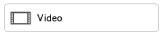 .
.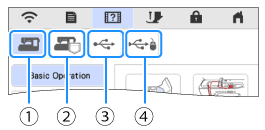
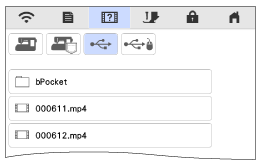
 .
.