CM550
FAQs & Troubleshooting |
Care and Maintenance (Cleaning the Mat)
The cutting mats used by this machine have been redeveloped with a different design, type, function, etc.
For details, refer to Important information about Mat.
Cuttings and cut edges of patterns attached to the mat may reduce the mat’s adhesive strength and prevent correct operation.
Periodically clean the mat.
-
Using the included spatula, lightly scrape off any cuttings attached to the mat.
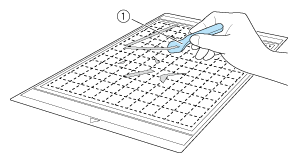
(1) Spatula
-
Use commercially available tweezers to remove any fabric threads attached to the mat.
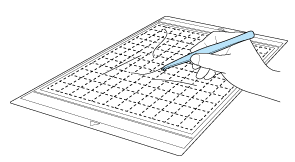
-
Clean the dotted marks on the mat and there surrounding area with a dry cloth.
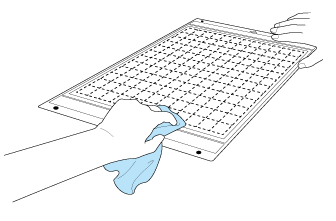
- Do not use alcohol or water to clean the mat.
-
When the mat is not being used, clean it, and then store it with the protective sheet affixed.
If the protective sheet is not affixed, the mat’s adhesive strength will decrease. At that time, do not affix the protective sheet while the mat is damp. Otherwise, the mat’s adhesive strength will decrease. - Do not fold or bend the mat to store it.
- Store the mat at room temperature and in a location not exposed to high temperatures, high humidity or direct sunlight.
- If the mat no longer has any adhesive strength, replace it with a new one.
Content Feedback
To help us improve our support, please provide your feedback below.
