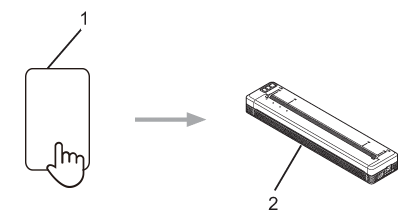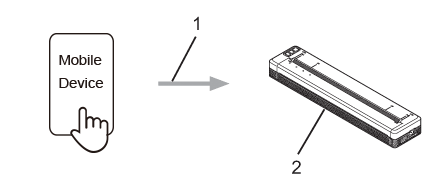PJ-773
FAQ et Diagnostic
Printing from an Apple device (iPad, iPhone, iPod touch, etc.)
Si vous n'avez pas obtenu de réponse satisfaisante à votre question, avez-vous vérifié d'autres FAQ?
Avez-vous consulté les manuels?
Pour toute assistance supplémentaire, contactez le service clientèle de Brother:
Modèles apparentés PJ-763MFi, PJ-773
Commentaires sur le contenu
Merci d'indiquer vos commentaires ci-dessous. Ils nous aideront à améliorer notre support.
Installation Configuration de la machine Connexion à un ordinateur Connexion à un appareil mobile Logiciel P-touch Editor (Windows) Impression Apps pour périphériques mobiles Réseau Logiciel Appareil systèmes d'exploitation Entretien Installation Réseau Logiciel P-touch Editor (Windows) P-touch Editor (Mac) Messages d'erreur / indications LED Connexion à un ordinateur Connexion à un appareil mobile Impression DésInstallation Appareil systèmes d'exploitation Installation Apps pour périphériques mobiles Entretien Caractéristiques
Procédures de configuration générale USB LAN sans fil Wi-Fi Direct Connexions ad hoc sans fil Qualité d'impression / Paramètres d'impression Brother iPrint&Scan Pilote d'impression Firmware Printer Setting Tool Assistant de configuration de périphérique sans fil (Mac uniquement) P-touch Transfer Manager (Windows uniquement) P-touch Transfer Express
BRAdmin Professional
AirPrint Mac Windows Linux Pilote d'imprimante P-touch Update Software Printer Setting Tool P-touch Transfer Manager (Windows uniquement) P-touch Transfer Express
Paramètres réseau Entretien matériel Qualité d'impression Support d'impression Bases de données Add-ins Codes barres Messages d'erreur Fonctionnement Fonctionnement Impossible d'imprimer Échec d'installation Impossible d'imprimer Wi-Fi
Paramètres réseau Bluetooth Wi-Fi Impossible d'imprimer
Impossible d'imprimer Qualité d'impression / Paramètres d'impression
Mise en page Bourrage Papier /Bande/étiquette
Appareils Alimentation électrique Opérations
Produit Application Pilote d'impression P-touch Editor Logiciels
Logiciels
AirPrint Indications LED Messages d'erreur sur l'écran de votre ordinateur Imprimer les paramètres de l'imprimante Gestion de votre machine avec un navigateur Web Printer Setting Tool Alimentation électrique
Opérations
Codes barres Mise en page Add-ins Modèles Impression Utilisation du logiciel Base de données
Wi-Fi Applications mobiles Compatibilité des applications mobiles Connexion Entretien matériel Logiciels Brother iPrint&Scan Windows
Linux
Appareils Mobiles (Apple/Android etc.)