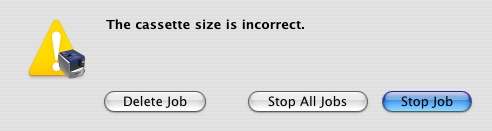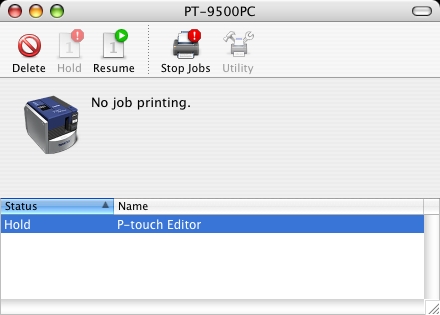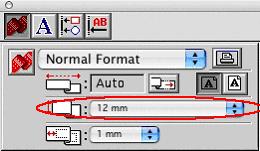QL-500A
 |
FAQ & Fehlerbehebung |
The message "The cassette is incorrect." is displayed. (P-touch Editor 3.x for Mac)
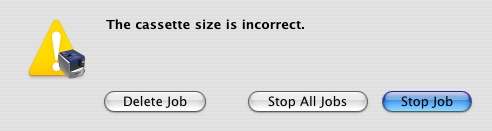
This error indicates that the tape width selected in the P-touch Editor is not the same as the tape width of the cassette inside the P-touch machine.
Solution 1: Replacing the tape cassette]
-
Click on the "Stop job" button.
-
Install the correct tape cassette into the machine.
-
Select the print job on hold and then click on the resume button to continue printing.
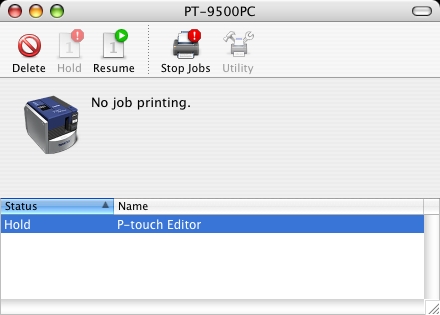
[Solution 2: Reselecting the tape width]
-
Click on the "Delete job" button to cancel the print job.
-
Go to the "Page Properties" in P-touch Editor 3 and change the selection of the tape width so that it matches the one inside the machine.
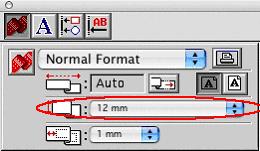
-
Try to print the label again.
Wenn Ihre Frage nicht beantwortet werden konnte, haben Sie andere FAQ geprüft?
Haben Sie in den Handbüchern nachgesehen?
Wenn Sie weitere Unterstützung benötigen, wenden Sie sich an den Brother-Kundendienst:
Relevante Modelle
PT-2420PC, PT-2450DX, PT-2700, PT-3600, PT-9200DX, PT-9500PC, PT-9600, PT-D450, PT-D600, QL-500, QL-500A, QL-550, QL-560, QL-650TD
Rückmeldung zum Inhalt
Helfen Sie uns dabei, unseren Support zu verbessern und geben Sie uns unten Ihre Rückmeldung.