ADS-1200
FAQ & Fehlerbehebung |
Set Up the Brother Machine Using Remote Setup (Mac)
- In the Finder menu bar, click , and then double-click the Remote Setup icon.
 When your machine is connected via a Network, type the password if required.
When your machine is connected via a Network, type the password if required. - Select your model name in the Discover Devices dialog box, and then click Connect.The Remote Setup Program window appears.
 When your machine is connected via a Network, type the password if required.
When your machine is connected via a Network, type the password if required. - Configure the settings as needed.
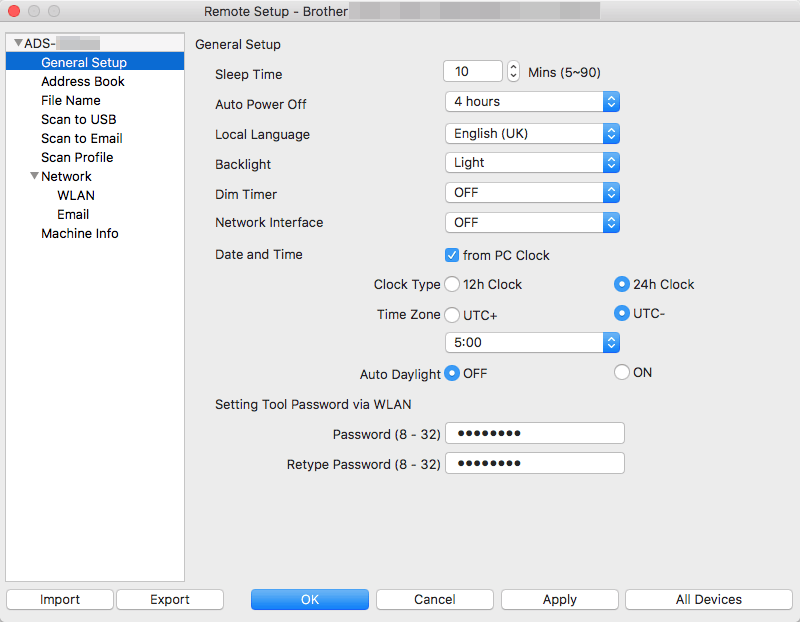
- Your screen may differ from the screen shown.
- Export
- Click to save the current configuration settings to a file.
- Import
- Click to import a file and read its settings.
- OK
- Click to start uploading data to the machine, and then exit the Remote Setup Program. If an error message appears, enter the correct data again, and then click OK.
- Cancel
- Click to exit the Remote Setup Program without uploading data to the machine.
- Apply
- Click to upload data to the machine without exiting the Remote Setup Program.
- When finished, click OK.
Rückmeldung zum Inhalt
Helfen Sie uns dabei, unseren Support zu verbessern und geben Sie uns unten Ihre Rückmeldung.
