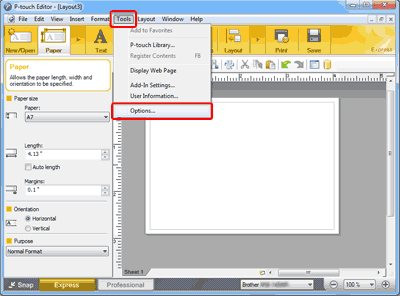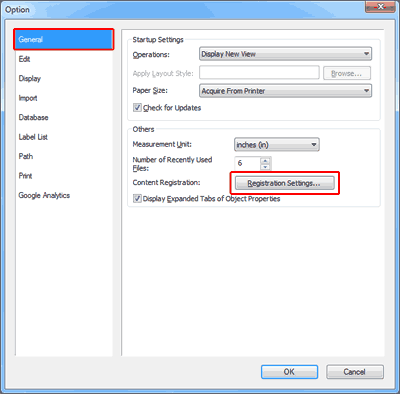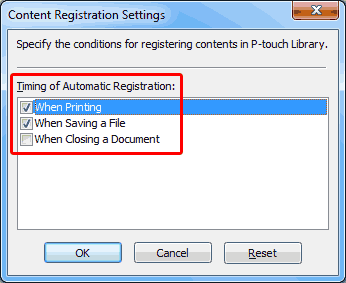PJ-822
 |
FAQs & Troubleshooting |
There is no data registered in the P-touch library. (P-touch Editor 5.x for Windows)
Layouts created using P-touch Editor are not automatically registered in P-touch Library.
To set automatic data registration, follow the steps below:
Setting automatic data registration:
-
From the P-touch Editor menu, select [Tools] - [Options].
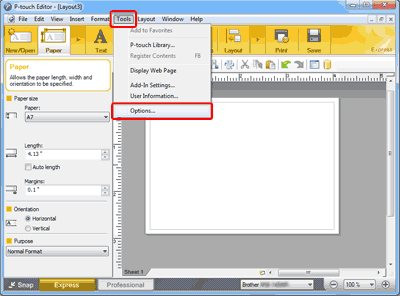
-
Click [Registration Settings.. ] in the [General] tab.
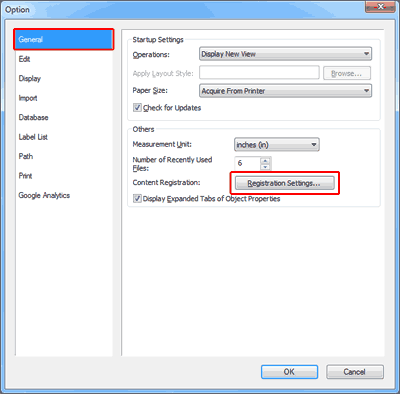
-
In the Content Registration Settings dialog box, select the timing for registering templates created with P-touch Editor.
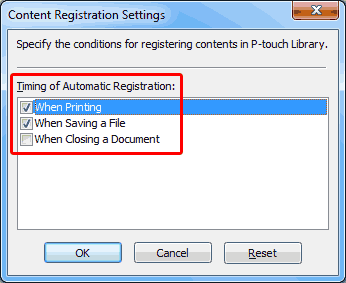
The following conditions for timing of automatic registration are available. Select the condtions that you prefer.
-
When Printing
-
When Saving a File
-
When Closing a Document
"When Printing" and "When Saving a File" are selected by default.
-
Click [OK].
If your question was not answered, have you checked other FAQs?
Have you checked manuals?
If you need further assistance, please contact Brother customer service:
Related Models
PJ-822, PJ-823, PJ-862, PJ-863, PJ-883, PT-P710BT, PT-P910BT
Content Feedback
To help us improve our support, please provide your feedback below.