PS-9000
FAQs & Troubleshooting |
"Communication error between PC and P-touch" error occurs when printing with the QL-500/550. What can I do? (QL-500/550)
This error occurs when you use a version of PS-9000 which cannot be used with the QL-500/550.
Check if your version of the PS-9000 can work with the QL-500/550 by:
[Check Method]
-
Check the PS-9000 box to see if the QL-500/550 is on the list of compatible machines.

-
Check the label on the back of PS-9000 to see if "V001" or "R002" is identified.
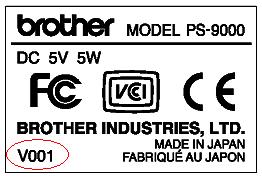
-
Check the version of the PS-9000 with an internet browser.
If it lists Ver.1.2.0 or earlier, then it is not compatible.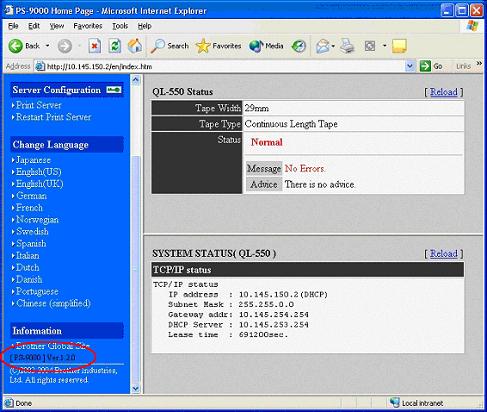
[Solution : If the version of PS-9000 is not compatible with the QL-500/550]
The firmware can be updated to allow the PS-9000 to be compatible with the QL-500/550 by downloading the file from the Download Page. Update the PS-9000 by following the directions in the Manual/readme, that is also downloaded from the Download Page.
