PS-9000
FAQs & Troubleshooting |
The "ping" command reports that I can communicate with the PS-9000, but I cannot print.
Check the following to identify the cause of the problem.
-
[There may be another device assigned with the same IP address, which may be responding to the "ping " command]
Check the IP address in "arp -a" command, after send to "ping" command.
Check the IP address of the devices on your network. If you find the duplicate IP addresses, assign a different IP address to one of the devices.
TIP"arp -a"To verify if this is the case, after you send the "ping" command, issue "arp -a" command, then, check the arp table to see if the target device has a proper combination of the IP address and Ethernet Address. If there is a duplicated IP address exists, in the "arp" table there will be an unmatched combination of the Ethernet address and associated IP addresses.
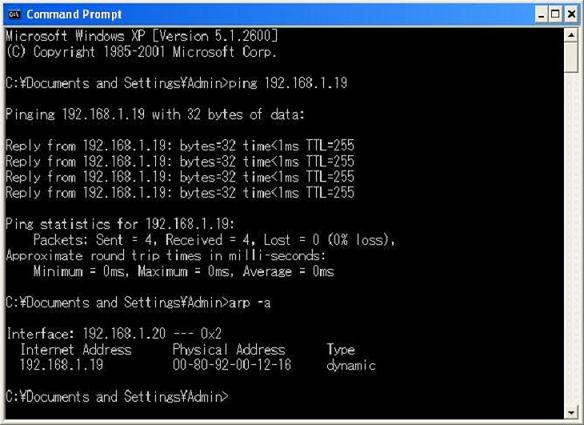
-
[Your printer driver on your PC may not be properly installed]
Check if the printer driver is properly installed.
If a printer port has not been assigned to the printer driver, set up the printer port using the Brother PS-9000 Utility. -
[Check if there is any security software function such as firewall in the server or another network device]
The security software function may be interrupting network communication with the product. Disable the function to see if the problem continues.
Content Feedback
To help us improve our support, please provide your feedback below.
