Innov-is VM5100
FAQs & Troubleshooting |
How do I remove or attach the presser foot holder?
-
Always press
 on the screen before changing the presser foot. If
on the screen before changing the presser foot. If  is not pressed and the “Start/Stop” button or another button is pressed, the machine will start and may cause injury.
is not pressed and the “Start/Stop” button or another button is pressed, the machine will start and may cause injury. - Always use the correct presser foot for the selected stitch pattern. If the wrong presser foot is used, the needle may strike the presser foot and bend or break, and may cause injury.
- Only use presser feet made for this machine. Using other presser feet may lead to accident or injury.
-
Remove the presser foot.
For details, refer to How do I remove or attach the presser foot? -
Loosen the screw of the presser foot holder to remove the presser foot holder.
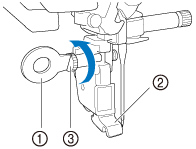
(1) Disc-shaped screwdriver (2) Presser foot holder
(3) Presser foot holder screw
-
Remove the presser foot holder.
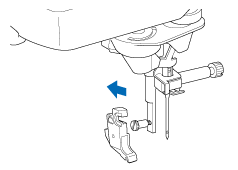
-
Align the presser foot holder with the lower left side of the presser bar.
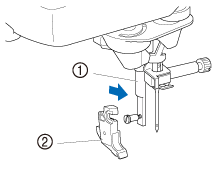
(1) Presser bar (2) Presser foot holder
-
Hold the presser foot holder in place with your right hand, and then tighten the screw using the screwdriver in your left hand.
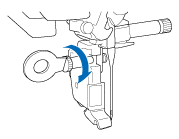
Use the included screwdriver to firmly tighten the screw. If the screw is loose, the needle may strike the presser foot and possibly cause injury.
Content Feedback
To help us improve our support, please provide your feedback below.
