2340CV
FAQs & Troubleshooting |
How to change the light bulb
Always be sure to turn off the power before carrying out the following operation.
The glass plate over the light bulb will be hot immediately after using the machine, therefore it is advisable to wait until the light bulb has had a chance to cool down before changing bulbs.
-
Remove the lamp cover as shown in the illustration.
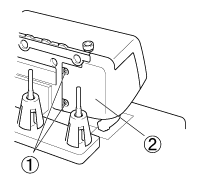
(1) Screw
(2) Lamp cover -
Loosen the lightbulb cover set screw pull up the light bulb cover and remove it.
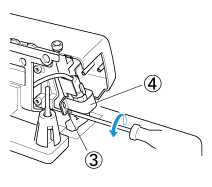
(3) Screw
(4) Light bulb cover -
Take out the light bulb and replace it with a new one.
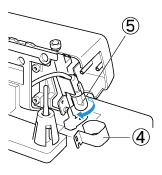
(4) Light bulb cover
(5) Light bulb
Content Feedback
To help us improve our support, please provide your feedback below.
