Innov-is XP1
FAQs & Troubleshooting |
How do I wind the bobbin?
The included bobbin was designed specifically for this machine. If bobbins from other models are used, the machine will not operate correctly. Use only the included bobbin or bobbins of the same type (part code: SA156, (SFB: XA5539-151 / 115J05E0001)). SA156 is Class 15 type bobbin.
Using the Supplemental Spool Pin
With this machine, you can wind the bobbin during sewing. While the main spool pin is being used for sewing, you can wind a bobbin by using the supplemental spool pin.
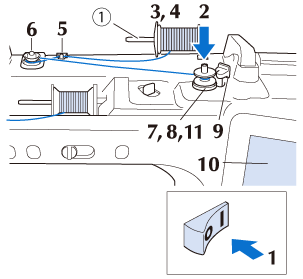 |
(1) Supplemental spool pin |
-
Turn the main power to ON and open the top cover.
-
Align the groove in the bobbin with the spring on the bobbin winder shaft, and set the bobbin on the shaft.
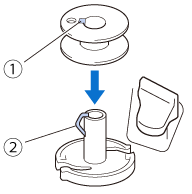
(1) Groove in the bobbin
(2) Spring on the shaft
-
Set the supplemental spool pin in the up position.
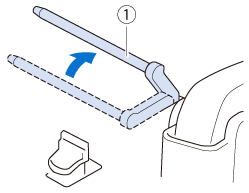
(1) Supplemental spool pin
-
Place the spool of thread on the supplemental spool pin, so that thread unrolls from the front. Push the spool cap onto the spool pin as far as possible to secure the thread spool.
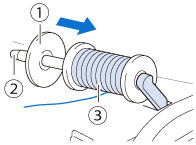
(1) Spool cap
(2) Spool pin
(3) Thread spool- If the thread spool and/or spool cap are set incorrectly, the thread may tangle on the spool pin and cause the needle to break.
- Use the spool cap (large, medium or small) that is closest in size to the thread spool. If a spool cap smaller than the thread spool is used, the thread may become caught in the slit on the end of the spool and cause the needle to break.
-
When sewing with fine, cross-wound thread, use the small spool cap, and leave a small space between the cap and the thread spool.
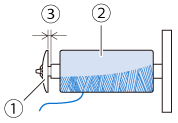
(1) Spool cap (small)
(2) Thread spool (cross-wound thread)
(3) Space -
If a spool of thread whose core is 12 mm (1/2 inch) in diameter and 75 mm (3 inches) high is inserted onto the spool pin, use the mini spool cap.
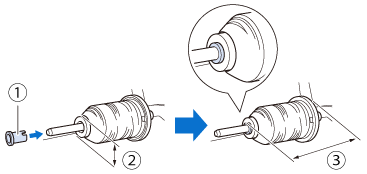
(1) Spool cap
(mini king thread spool)(2) 12 mm (1/2 inch)
(3) 75 mm (3 inches)
-
With your right hand, hold the thread near the thread spool. With your left hand, hold the end of the thread, and use both hands to pass the thread through the thread guide.
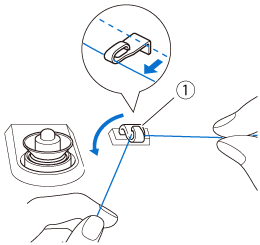
(1) Thread guide
-
Pass the thread around the pretension disk making sure that the thread is under the pretension disk.
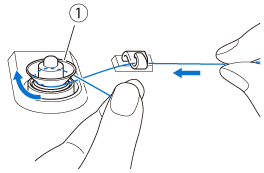
(1) Pretension disk >> Make sure that the thread passes under the pretension disk. 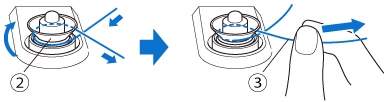
(1) Pretension disk
(2) Pull it in as far as possible.>> Check to make sure thread is securely set between pretension disks.
-
Wind the thread clockwise around the bobbin 5-6 times.
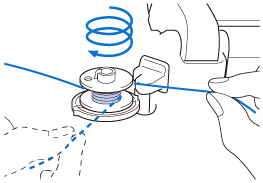
-
Pass the end of the thread through the guide slit in the bobbin winder seat, and pull the thread to the right to cut the thread with the cutter.
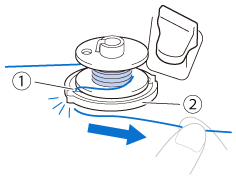
(1) Guide slit (with built-in cutter)
(2) Bobbin winder seatBe sure to follow the process described. If the thread is not cut with the cutter, and the bobbin is wound, when the thread runs low it may tangle around the bobbin and cause the needle to break.
-
Set the bobbin winding switch to the left, until it clicks into place.
>> The bobbin winding window appears.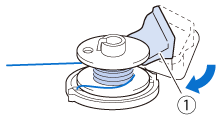
(1) Bobbin winding switch - Sliding the bobbin winding switch to the left switches the machine into bobbin winding mode.
-
Use the bobbin winding slider to adjust the amount of thread wound onto the bobbin to one of five levels.
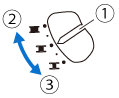
(1) Bobbin winding slider
(2) More
(3) Less
-
When winding transparent nylon thread on the bobbin, stop bobbin winding when the bobbin is 1/2 to 2/3 full. If the bobbin was fully wound with transparent nylon thread, it may not be wound neatly.
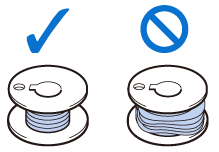
-
Press
 .
.
>> Bobbin winding starts. The bobbin stops rotating when bobbin winding is completed. The bobbin winding switch will automatically return to its original position.
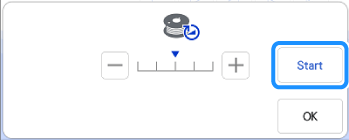
-
 changes to
changes to  while the bobbin is winding.
while the bobbin is winding. -
Stay near the machine while winding the bobbin to make sure the bobbin thread is being wound correctly. If the bobbin thread is wound incorrectly, press
 immediately to stop the bobbin winding.
immediately to stop the bobbin winding. - The sound of winding the bobbin with stiff thread, such as nylon thread for quilting, may be different from the one produced when winding normal thread; however, this is not a sign of a malfunction.
-
You can change the winding speed by pressing
 (to decrease) or
(to decrease) or  (to increase) in the bobbin winding window.
(to increase) in the bobbin winding window.
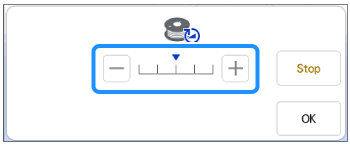
-
Press OK to minimize the bobbin winding window. Then, you can perform other operations, such as selecting a stitch or adjusting the thread tension, while the bobbin is being wound.
-
Press
 (in top right of the LCD screen) to display the bobbin winding window again.
(in top right of the LCD screen) to display the bobbin winding window again.
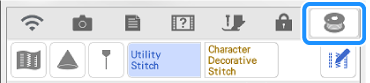
-
-
Cut the thread with cutter and remove the bobbin.
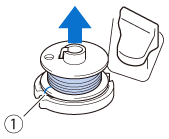
(1) Cutter When removing the bobbin, do not pull on the bobbin winder seat. Doing so could loosen or remove the bobbin winder seat, and could result in damage to the machine.
Setting the bobbin improperly may cause the thread tension to loosen, breaking the needle and possibly resulting in injury.
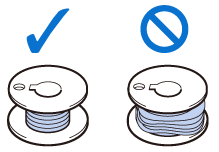
Using the Spool Pin
You can use the main spool pin to wind the bobbin before sewing. You cannot use this spool pin to wind the bobbin while sewing.
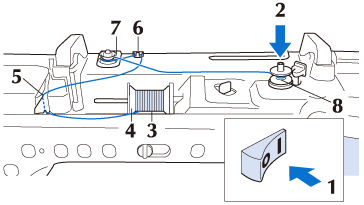
-
Turn the main power to ON and open the top cover.
-
Align the groove in the bobbin with the spring on the bobbin winder shaft, and set the bobbin on the shaft.
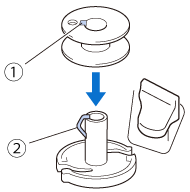
(1) Groove in the bobbin
(2) Spring on the shaft
-
Pivot the spool pin so that it angles upward. Set the thread spool on the spool pin so that the thread unwinds from the front of the spool.
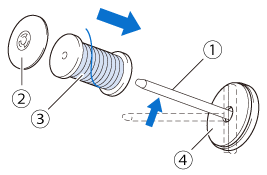
(1) Spool pin
(2) Spool cap
(3) Thread spool
(4) Spool felt
-
Push the spool cap onto the spool pin as far as possible, then return the spool pin to its original position.
-
While holding the thread with both hands, pull the thread up from under the thread guide plate.
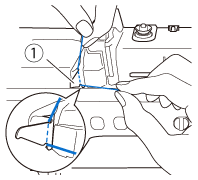
(1) Thread guide plate
-
Pass the thread through the thread guide.
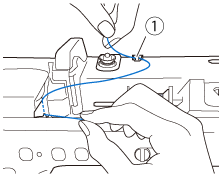
(1) Thread guide
-
Pass the thread around the pretension disk making sure that the thread is under the pretension disk.
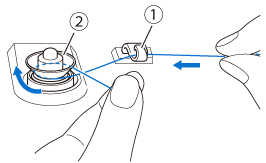
(1) Thread guide
(2) Pretension disk
-
Wind the thread clockwise around the bobbin 5-6 times.
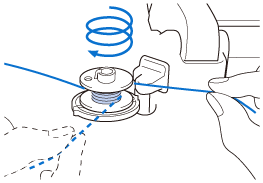
-
Pass the end of the thread through the guide slit in the bobbin winder seat, and pull the thread to the right to cut the thread with the cutter.
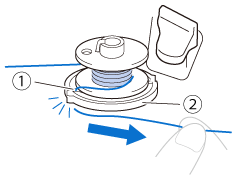
(1) Guide slit (with built-in cutter)
(2) Bobbin winder seat
-
Set the bobbin winding switch to the left, until it clicks into place.
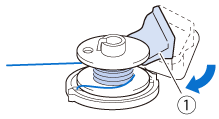
(1) Bobbin winding switch
-
Press
 .
.
Bobbin winding starts. The bobbin stops rotating when bobbin winding is completed. The bobbin winding switch will automatically return to its original position.
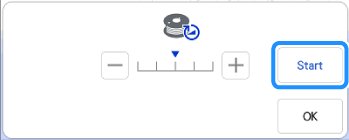
-
Cut the thread with cutter and remove the bobbin.
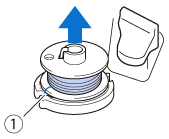
(1) Cutter
