MFC-L6700DW
FAQs & Troubleshooting |
Curled or wavy
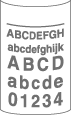
Check the following points to resolve the issue:
-
Check the paper type and quality. High temperatures and high humidity will cause paper to curl.
> Click here to see what kind of paper you can use. -
If you do not use the machine often, the paper may have been in the paper tray too long. Turn over the stack of paper in the paper tray. Also, fan the paper stack and then rotate the paper 180 degree in the paper tray.
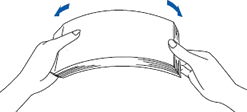
- Open the back cover (face-up output tray) to let the printed paper exit onto the face-up output tray.
-
Choose Reduce Paper Curl mode in the printer driver when you do not use our recommended print media.
Related Models
DCP-L2520DW, DCP-L2540DW, DCP-L2550DW, HL-L2320D, HL-L2360DW, HL-L2370DW(XL), HL-L2379DW, HL-L2380DW, HL-L2390DW, HL-L2395DW, HL-L5000D, HL-L5200DW(T), HL-L6200DW(T), HL-L6400DW(T), MFC-L2700DW, MFC-L2710DW, MFC-L2720DW, MFC-L2730DW, MFC-L2740DW, MFC-L2750DW(XL), MFC-L2759DW, MFC-L5700DW, MFC-L5705DW, MFC-L5800DW, MFC-L5900DW, MFC-L6700DW, MFC-L6900DW
Content Feedback
To help us improve our support, please provide your feedback below.
