DCP-9040CN
FAQs & Troubleshooting |
Nothing is printed on the page or some colors are missing.
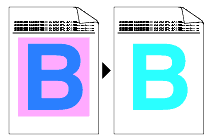
Please check the following points.
- Make sure that the toner cartridges are installed properly.
Please refer to the instructions, "How do I replace the toner cartridge?".
- One of the toner cartridges may be damaged. Identify the missing color and put in a new toner cartridge for the color with the white line.
Please refer to the instructions, "How do I replace the toner cartridge?"
- The drum unit may be damaged. Put in a new drum unit.
Please refer to the instructions, "How do I replace the drum unit?"
Content Feedback
To help us improve our support, please provide your feedback below.
