FAX-575/FAX-575e
Perguntas frequentes e Solução de problemas |
Why are my sent faxes always received with a black vertical line down the page?
This type of line is typically caused by dirt or white out on the scanner unit. The scanner unit is the mechanism that reads the documents that are being sent or copied. This problem is usually resolved by cleaning the white film and the scanner glass strip with isopropyl alcohol, and a lint-free cloth.
Please follow the instructions listed below:
-
Unplug the telephone line and then the power cord.
When you re-connect these lines later, make sure to connect the power cord first, then the telephone line. -
Open the top cover by lifting the lever on the right side of the top cover.
-
Clean the white film and the glass strip with isopropyl alcohol on a lint-free cloth.
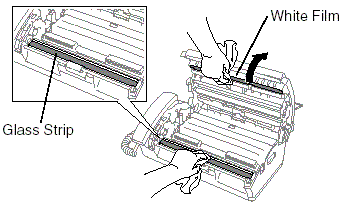
-
Close the top cover. Press down on both sides of the top cover until you hear it click into place.
- Do not use Isopropyl alcohol to remove dirt from the control panel. It may cause a crack on the panel.
- Be careful not to bend the white film or drop anything into the fax machine.
Se você precisar de assistência adicional, entre em contato com o atendimento ao cliente da Brother:
Comentários sobre o conteúdo
Para ajudar-nos a melhorar nosso suporte, forneça seus comentários abaixo.
