DCP-9055CDN
ЧЗВ и отстраняване на неизправности |
Cover is Open
Check the following to clear the message:
NOTE: Illustrations shown below are from a representative product and may differ from your Brother machine.
NOTE: Illustrations shown below are from a representative product and may differ from your Brother machine.
- The front cover is not completely closed. Close the front cover of the machine.

- The ADF cover is not completely closed. Close the ADF cover of the machine.
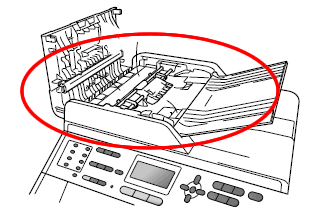
- The ADF is open while loading a document. Close the ADF cover of the machine, then press Stop/Exit.
- The fuser cover (1) is not completely closed or paper was jammed in the back of the machine when you turned on the power. Make sure paper is not jammed inside the back of the machine, and then close the fuser cover (1) and press Black (Mono) Start or Color (Colour) Start.
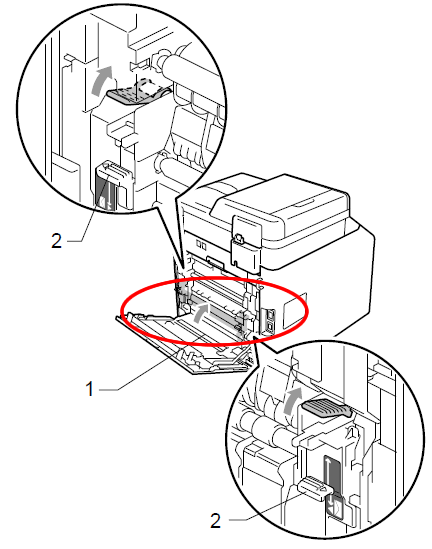
Обратна връзка за съдържанието
За да ни помогнете да подобрим нашата поддръжка, моля, оставете вашата обратна връзка по-долу.
