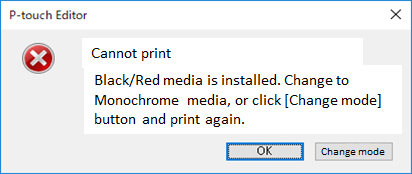QL-810W/810Wc
Veelgestelde vragen en probleemoplossing
I cannot print and get an error message "Black/Red media is installed." (P-touch Editor for Windows)
If the DK roll installed in the printer does not match the 2-color mode setting in P-touch Editor, printing is not possible, and the following error message appears:
The Black/Red on White DK roll may be installed in the printer. Do the following:
Click the [Cancel ] button to cancel the print job.
Install the DK roll suitable for monochrome printing.
To continue using the Black/Red on White DK roll for monochrome printing, set the 2-color mode in P-touch Editor to ON. For more information, see "2-color Printing is not possible. "
Try printing again.
Als u geen antwoord op uw vraag hebt gevonden, hebt u dan de andere vragen bekeken?
Hebt u de handleidingen bekeken?
Neem contact op met de Brother-klantenservice als u nog meer hulp nodig hebt:
Verwante modellen QL-800, QL-810W/810Wc, QL-820NWB/820NWBc
Feedback
Geef hieronder uw feedback. Aan de hand daarvan kunnen wij onze ondersteuning verder verbeteren.
Installatie Installatie Aansluiten op een computer Aansluiten op een mobiel apparaat P-touch Editor (Windows) P-touch Editor (Mac) Afdrukken Apps voor mobiele apparaten Netwerk Software Apparaat Besturingssysteem Onderhoud Installatie Netwerk Software P-touch Editor (Windows) P-touch Editor (Mac) Foutmeldingen / LED-indicaties Apps voor mobiele apparaten Aansluiten op een computer Aansluiten op een mobiel apparaat Afdrukken De-installatie Apparaat Besturingssysteem Installatie Apps voor mobiele apparaten Onderhoud Specificaties
Driver Software Algemene installatieprocedures USB Draadloos netwerk (WLAN) Wireless Direct Draadloze Ad-hoc-verbindingen Nummering Barcodes Lay-out Invoegtoepassingen Sjablonen Afdrukken De software gebruiken Adresboek Database
Nummering Barcodes Lay-out Sjablonen Afdrukken De software gebruiken Afdrukkwaliteit / afdrukinstellingen Gedistribueerd afdrukken (alleen Windows) Tapemarges verkleinen Lay-out
Printerdriver Firmware Adresboek (alleen Windows) Printer Setting Tool Wizard draadloze installatie (alleen Mac) P-touch Editor Lite P-touch Editor Lite LAN (alleen Windows) P-touch Transfer Manager (alleen Windows) P-touch Transfer Express
BRAdmin Professional
BRAdmin Light
AirPrint Reset procedure Printerinstellingen afdrukken Uw Brother-apparaat beheren met een webbrowser Printer Setting Tool Mac Windows Linux Printerdriver P-touch Adresboek P-touch Update-software Printer Setting Tool P-touch Editor Lite P-touch Transfer Manager (alleen Windows) P-touch Transfer Express
Netwerkinstellingen Apparaat onderhoud Afdrukkwaliteit Media Databases Invoegtoepassingen Barcodes Foutmeldingen Bediening Bediening Kan niet afdrukken Afdrukkwaliteit Foutmeldingen Databases
Foutmeldingen op het display van het apparaat LED-indicaties Foutmeldingen op het scherm van uw computer Installatiefouten Kan niet afdrukken Wifi
Netwerkinstellingen
Bluetooth Wifi Kan niet afdrukken
Kan niet afdrukken Afdrukkwaliteit / afdrukinstellingen
Tapemarges verkleinen Lay-out Papier/Tape/Label storing
Apparaat Voeding Reset procedure
Bediening
Product Applicatie Toebehoren
Printerdriver P-touch Editor Software
Software
Brother iPrint&Label Brother iPrint&Label Wi-Fi Mobiele applicaties Mobiele app-compatibiliteit Verbinding Apparaat onderhoud Brother iPrint&Label Mac
Windows
Linux
Mobiele apparaten (Apple/Android etc.)