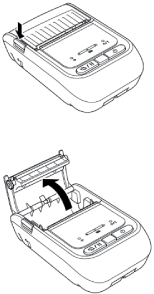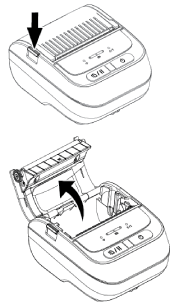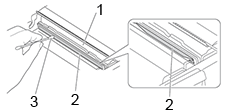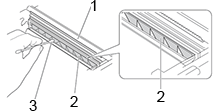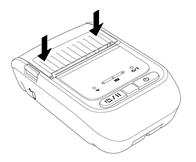RJ-2035B
 |
FAQ et Diagnostic |
How to clean the Print Head
Si vous n'avez pas obtenu de réponse satisfaisante à votre question, avez-vous vérifié d'autres FAQ?
Avez-vous consulté les manuels?
Pour toute assistance supplémentaire, contactez le service clientèle de Brother:
Modèles apparentés
RJ-2035B, RJ-2055WB, RJ-3035B, RJ-3055WB
Commentaires sur le contenu
Merci d'indiquer vos commentaires ci-dessous. Ils nous aideront à améliorer notre support.