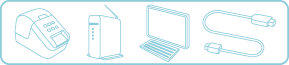QL-810W/810Wc
Veelgestelde vragen en probleemoplossing
Wireless setup: Connect your printer to your computer.
Connecting using a wireless router or access point
If you already have a wireless LAN (local area network) environment, you can easily connect your printer to your computer by adding the printer to that network.
This FAQ explains the Infrastructure mode connection method, which uses your wireless router or access point.
Before configuring the settings:Downloads ] section of this website.
Check the requirements
Your printer, computer, wireless router or access point, and USB cable
Setup videos
Click the video for the operating system of your computer.
For Windows users
The screens may differ on your printer's model.
*The video clip is being streamed from YouTube.
For Mac users
The screens may differ on your printer's model.
*The video clip is being streamed from YouTube.
The following connection methods are also available.
Connection method
Appropriate situation
More information
WPS
When your device supports automatic wireless (one-push) setup (WPS: Wi-Fi Protected Setup™)
Procedure
Wireless Direct
When you do not use a wireless router or access point, or if you do not know if a wireless router or access point is available
Procedure
Als u geen antwoord op uw vraag hebt gevonden, hebt u dan de andere vragen bekeken?
Hebt u de handleidingen bekeken?
Neem contact op met de Brother-klantenservice als u nog meer hulp nodig hebt:
Verwante modellen QL-1110NWB/1110NWBc, QL-810W/810Wc, QL-820NWB/820NWBc
Feedback
Geef hieronder uw feedback. Aan de hand daarvan kunnen wij onze ondersteuning verder verbeteren.
Installatie Installatie Aansluiten op een computer Aansluiten op een mobiel apparaat P-touch Editor (Windows) P-touch Editor (Mac) Afdrukken Apps voor mobiele apparaten Netwerk Software Apparaat Besturingssysteem Onderhoud Installatie Netwerk Software P-touch Editor (Windows) P-touch Editor (Mac) Foutmeldingen / LED-indicaties Apps voor mobiele apparaten Aansluiten op een computer Aansluiten op een mobiel apparaat Afdrukken De-installatie Apparaat Besturingssysteem Installatie Apps voor mobiele apparaten Onderhoud Specificaties
Driver Software Algemene installatieprocedures USB Draadloos netwerk (WLAN) Wireless Direct Draadloze Ad-hoc-verbindingen Nummering Barcodes Lay-out Invoegtoepassingen Sjablonen Afdrukken De software gebruiken Adresboek Database
Nummering Barcodes Lay-out Sjablonen Afdrukken De software gebruiken Afdrukkwaliteit / afdrukinstellingen Gedistribueerd afdrukken (alleen Windows) Tapemarges verkleinen Lay-out
Printerdriver Firmware Adresboek (alleen Windows) Printer Setting Tool Wizard draadloze installatie (alleen Mac) P-touch Editor Lite P-touch Editor Lite LAN (alleen Windows) P-touch Transfer Manager (alleen Windows) P-touch Transfer Express
BRAdmin Professional
BRAdmin Light
AirPrint Reset procedure Printerinstellingen afdrukken Uw Brother-apparaat beheren met een webbrowser Printer Setting Tool Mac Windows Linux Printerdriver P-touch Adresboek P-touch Update-software Printer Setting Tool P-touch Editor Lite P-touch Transfer Manager (alleen Windows) P-touch Transfer Express
Netwerkinstellingen Apparaat onderhoud Afdrukkwaliteit Media Databases Invoegtoepassingen Barcodes Foutmeldingen Bediening Bediening Kan niet afdrukken Afdrukkwaliteit Foutmeldingen Databases
Foutmeldingen op het display van het apparaat LED-indicaties Foutmeldingen op het scherm van uw computer Installatiefouten Kan niet afdrukken Wifi
Netwerkinstellingen
Bluetooth Wifi Kan niet afdrukken
Kan niet afdrukken Afdrukkwaliteit / afdrukinstellingen
Tapemarges verkleinen Lay-out Papier/Tape/Label storing
Apparaat Voeding Reset procedure
Bediening
Product Applicatie Toebehoren
Printerdriver P-touch Editor Software
Software
Brother iPrint&Label Brother iPrint&Label Wi-Fi Mobiele applicaties Mobiele app-compatibiliteit Verbinding Apparaat onderhoud Brother iPrint&Label Mac
Windows
Linux
Mobiele apparaten (Apple/Android etc.)