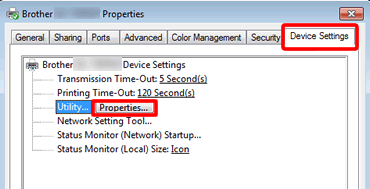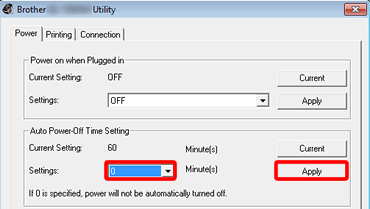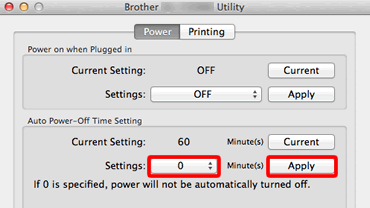QL-700
Veelgestelde vragen en probleemoplossing
The power turns off automatically.
If the "Auto Power-Off Time " option is set, the machine will power off after it has been idle for the selected time period. Follow the instructions below to disable this option, by setting the "Auto Power-Off Time " to 0 minutes.
For Windows:
Connect the printer to the computer and turn the printer on.
Open the [Devices and Printers ] window.How to open the Devices and Printers window ".
Right-click on the printer name and click [Printer Properties ].
Select the [Device Setting ] tab and click [Properties ], which will appear after you click [Utility ].
Set "Auto Power-Off Time Setting " to 0 minutes, and click the [Apply ] button.
For Mac:
Connect the printer to the computer and turn the printer on.
Click [Macintosh HD ] - [Applications ] - [Brother ] - [P-touch Utilities ] - [Brother [model name] Utility ].
Set "Auto Power-Off Time Setting " to 0 minutes, and click the [Apply ] button.
The initial "Auto Power-Off Time Setting " is 60 minutes.
For network models, this setting is disabled when connecting with wired network/ wireless network.
Als u geen antwoord op uw vraag hebt gevonden, hebt u dan de andere vragen bekeken?
Hebt u de handleidingen bekeken?
Neem contact op met de Brother-klantenservice als u nog meer hulp nodig hebt:
Verwante modellen QL-700, QL-710W, QL-720NW
Feedback
Geef hieronder uw feedback. Aan de hand daarvan kunnen wij onze ondersteuning verder verbeteren.
Installatie Installatie Aansluiten op een computer P-touch Editor (Windows) P-touch Editor (Mac) Afdrukken Netwerk Software Besturingssysteem Onderhoud Installatie Software P-touch Editor (Windows) P-touch Editor (Mac) Foutmeldingen / LED-indicaties Aansluiten op een computer Afdrukken De-installatie Apparaat Besturingssysteem Installatie Onderhoud Specificaties
Driver Software Algemene installatieprocedures USB Nummering Barcodes Lay-out Invoegtoepassingen Sjablonen Afdrukken De software gebruiken Adresboek Database
Nummering Barcodes Lay-out Sjablonen Afdrukken De software gebruiken Database
Afdrukkwaliteit / afdrukinstellingen Gedistribueerd afdrukken (alleen Windows) Lay-out
Printerdriver Adresboek (alleen Windows) Printer Setting Tool P-touch Editor Lite Mac Windows Linux Printerdriver P-touch Adresboek Printer Setting Tool P-touch Editor Lite Netwerkinstellingen Apparaat onderhoud Afdrukkwaliteit Media Databases Invoegtoepassingen Barcodes Foutmeldingen Bediening Kan niet afdrukken
Bediening Kan niet afdrukken Afdrukkwaliteit Foutmeldingen Databases
Installatiefouten Kan niet afdrukken Kan niet afdrukken Afdrukkwaliteit / afdrukinstellingen
Lay-out Papier/Tape/Label storing
Apparaat Voeding Bediening
Product Applicatie Toebehoren
Printerdriver Software
Software
LED-indicaties Foutmeldingen op het scherm van uw computer Apparaat onderhoud Mac
Windows
Linux