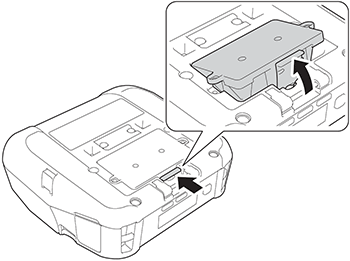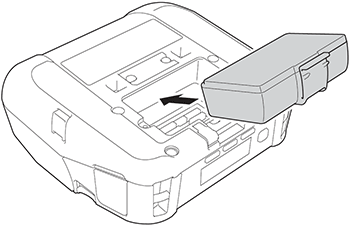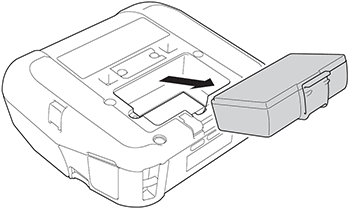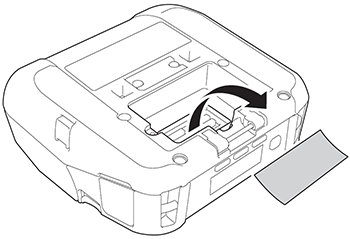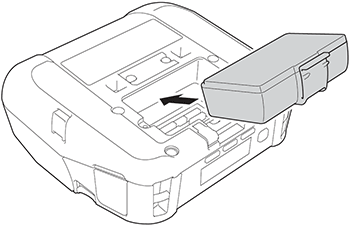RJ-4250WB
 |
Veelgestelde vragen en probleemoplossing |
How to install the rechargeable Li-ion battery
For RJ-4230B / RJ-4250WB
For RJ-4230B-L / RJ-4250WB-L
• For RJ-4230B / RJ-4250WB
-
Unlock and pull out the battery cover.
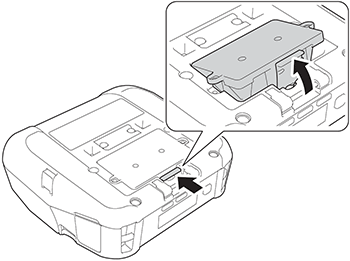
-
Insert the battery until it locks into place.
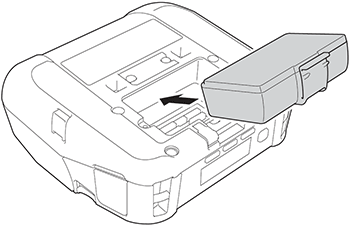
To remove the battery, reverse the installation procedure.
Do not lose the battery cover.
• For RJ-4230B-L / RJ-4250WB-L
-
Unlock and pull out the battery.
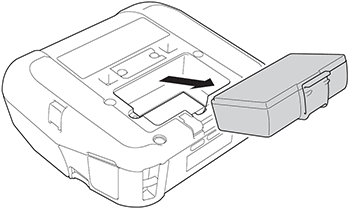
-
Remove the insulated sheet.
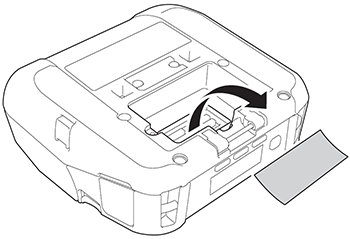
-
Insert the battery until it locks into place.
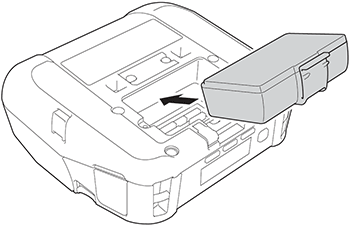
Als u geen antwoord op uw vraag hebt gevonden, hebt u dan de andere vragen bekeken?
Hebt u de handleidingen bekeken?
Neem contact op met de Brother-klantenservice als u nog meer hulp nodig hebt:
Verwante modellen
RJ-4230B, RJ-4250WB
Feedback
Geef hieronder uw feedback. Aan de hand daarvan kunnen wij onze ondersteuning verder verbeteren.