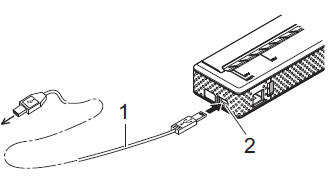PJ-662
FAQ et Diagnostic
How do I connect the printer and my computer via USB cable?
Install the printer driver and other necessary software such as P-touch Editor from the [Downloads before connecting the printer to your computer using a USB cable.
Make sure that the printer is turned off before connecting the USB cable.
Connect the printer end of the USB cable to the USB port on the side of the printer.
1 USB cable
*The location of the USB port differs depending on your printer.
Connect the other end of the USB cable to the USB port on the computer.
Turn on the printer by pressing the Power button.
Load paper and print.How do I print from a computer (or mobile device)? ".
Si vous n'avez pas obtenu de réponse satisfaisante à votre question, avez-vous vérifié d'autres FAQ?
Avez-vous consulté les manuels?
Pour toute assistance supplémentaire, contactez le service clientèle de Brother:
Modèles apparentés PJ-622, PJ-623, PJ-662, PJ-663
Commentaires sur le contenu
Merci d'indiquer vos commentaires ci-dessous. Ils nous aideront à améliorer notre support.
Installation Configuration de la machine Connexion à un ordinateur Connexion à un appareil mobile Impression Logiciel Appareil systèmes d'exploitation Entretien Installation Logiciel P-touch Editor (Mac) Messages d'erreur / indications LED Connexion à un ordinateur Connexion à un appareil mobile Impression DésInstallation Appareil systèmes d'exploitation Entretien Caractéristiques
Procédures de configuration générale USB Communication IrDA Bluetooth (connexion à un ordinateur) Qualité d'impression / Paramètres d'impression Pilote d'impression Firmware Mac Windows Linux Pilote d'imprimante Entretien matériel Fonctionnement Impossible d'imprimer Échec d'installation Impossible d'imprimer Bluetooth
Bluetooth Impossible d'imprimer
Impossible d'imprimer Qualité d'impression / Paramètres d'impression
Bourrage Papier /Bande/étiquette
Appareils Produit Application Pilote d'impression Logiciels
Indications LED Messages d'erreur sur l'écran de votre ordinateur Imprimer les paramètres de l'imprimante Alimentation électrique
Opérations
Applications mobiles Compatibilité des applications mobiles Entretien matériel Logiciels Windows
Linux
Appareils Mobiles (Apple/Android etc.)